This section is used to edit the account details of the Teacher.
There are two main sections in the My Account page, accessed by the two tabs.
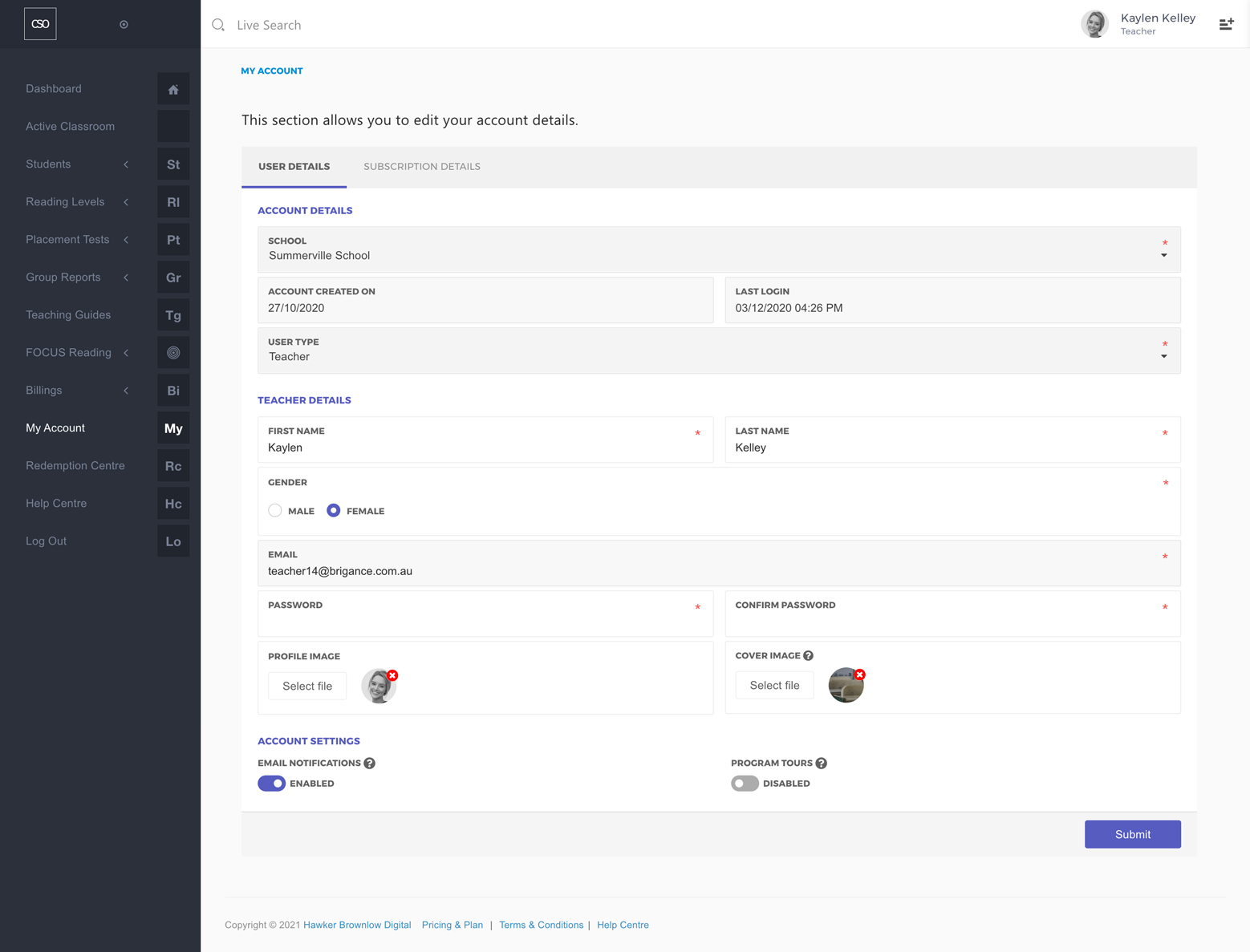
User Details
The User Details section will display all of the relevant details of this account: School, User Type, First Name, Last Name, Gender, Profile Image, Cover Image, Email and Password fields. You can disable the Email Notification switch if you prefer not to receive email notifications from CARS & STARS Online.
The Cover Image option is used to change the image shown on the Dashboard.
The Program Tours switch is used to enable or disable the Guided Tour that appears for classroom, teacher and student view pages.
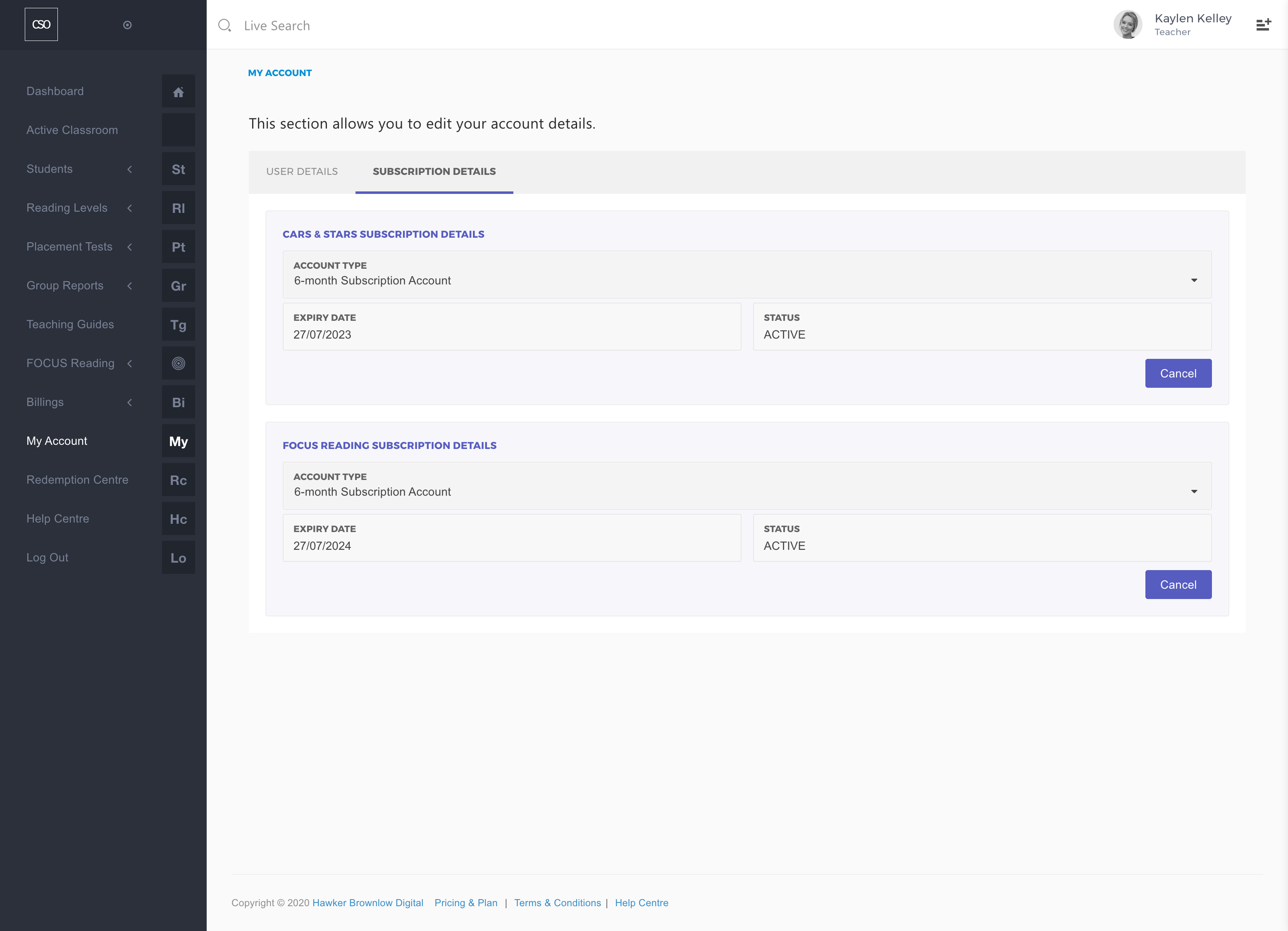
Subscription Details
The Subscription Details display the current account's details for both CARS & STARS and FOCUS Reading subscriptions: Account Type (duration), Expiry Date and their current Status.
Comments
0 comments
Please sign in to leave a comment.