You can directly assign an individual reading level for students to begin with.
Please note: The teacher assigned to their classroom(s), or the teacher with the school administrator role, can both directly assign students to individual reading levels.
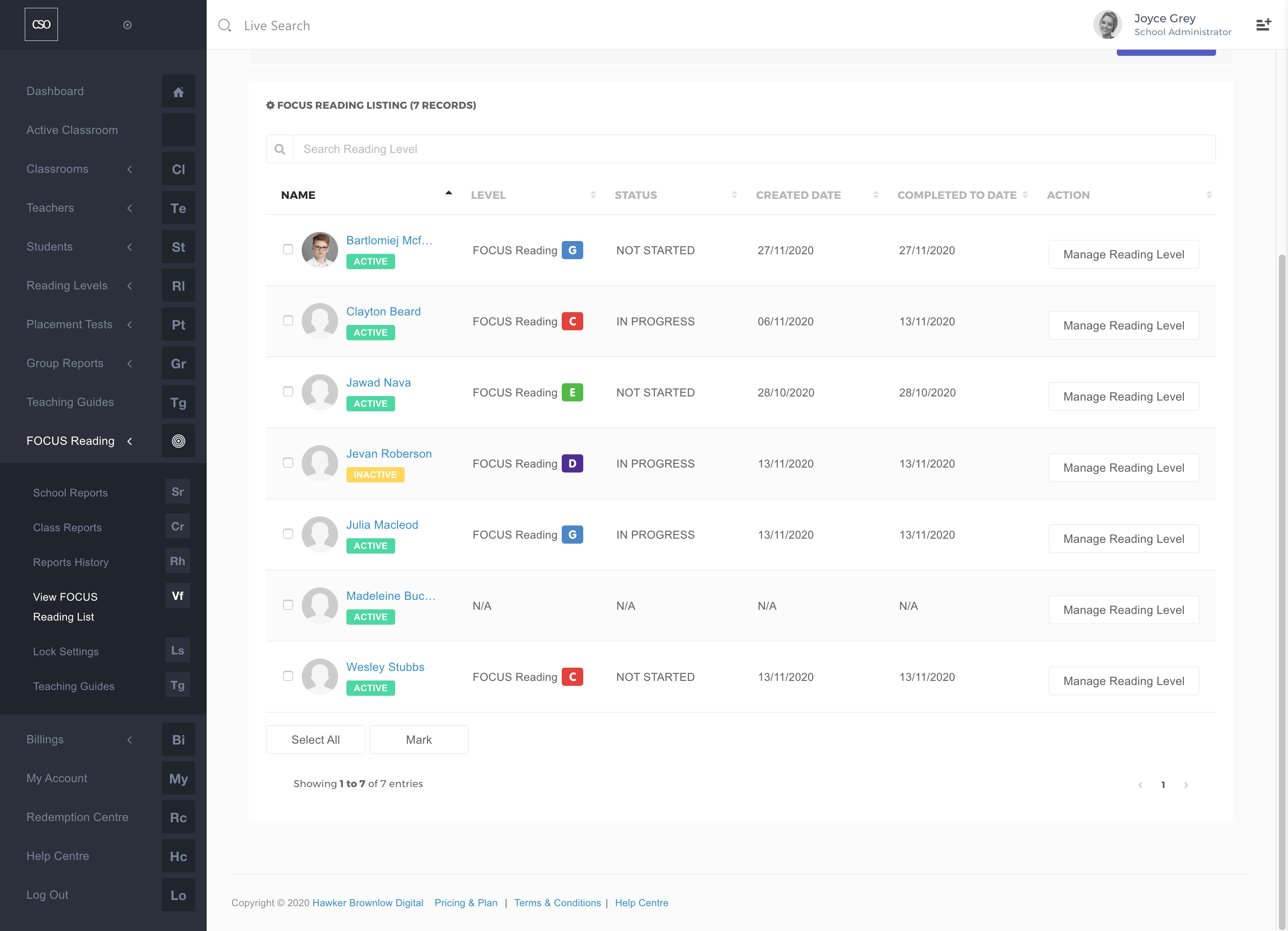
- Navigate to the main menu and click on FOCUS Reading, then View FOCUS Reading List.
- Choose an appropriate classroom from the Classroom field.
- Choose the All option from the Current Reading Level field.
- Click the Submit button.
Assign Reading Level to a single student
- To assign a reading level to an individual student, move your cursor onto the student’s row and, under the Action column, click on the Manage Reading Level button.
- In the What Would You Like to Do? field, choose Assign Reading Level.
- Choose a reading level from the Reading Level field.
- Click on the Submit button.
Assign Reading Level to a small group
- To assign a reading level to a group of students, select the checkbox next to each student’s details and click on the Mark button found on the bottom of the page, ensuring that you have the correct number of students selected.
- In the What Would You Like to Do? field, choose Assign Reading Level to the selected students.
- Choose a reading level from the Reading Level field.
- Click on the Submit button.
Assign Reading Level to the whole class
- To assign a reading level to the whole class, click on the View All button and then the Select All button.
- Click on the Mark button, ensuring that you have the correct number of students selected.
- In the What Would You Like to Do? field, choose Assign Reading Level to the selected students.
- Choose a reading level from the Reading Level field.
- Click on the Submit button.
Comments
0 comments
Please sign in to leave a comment.