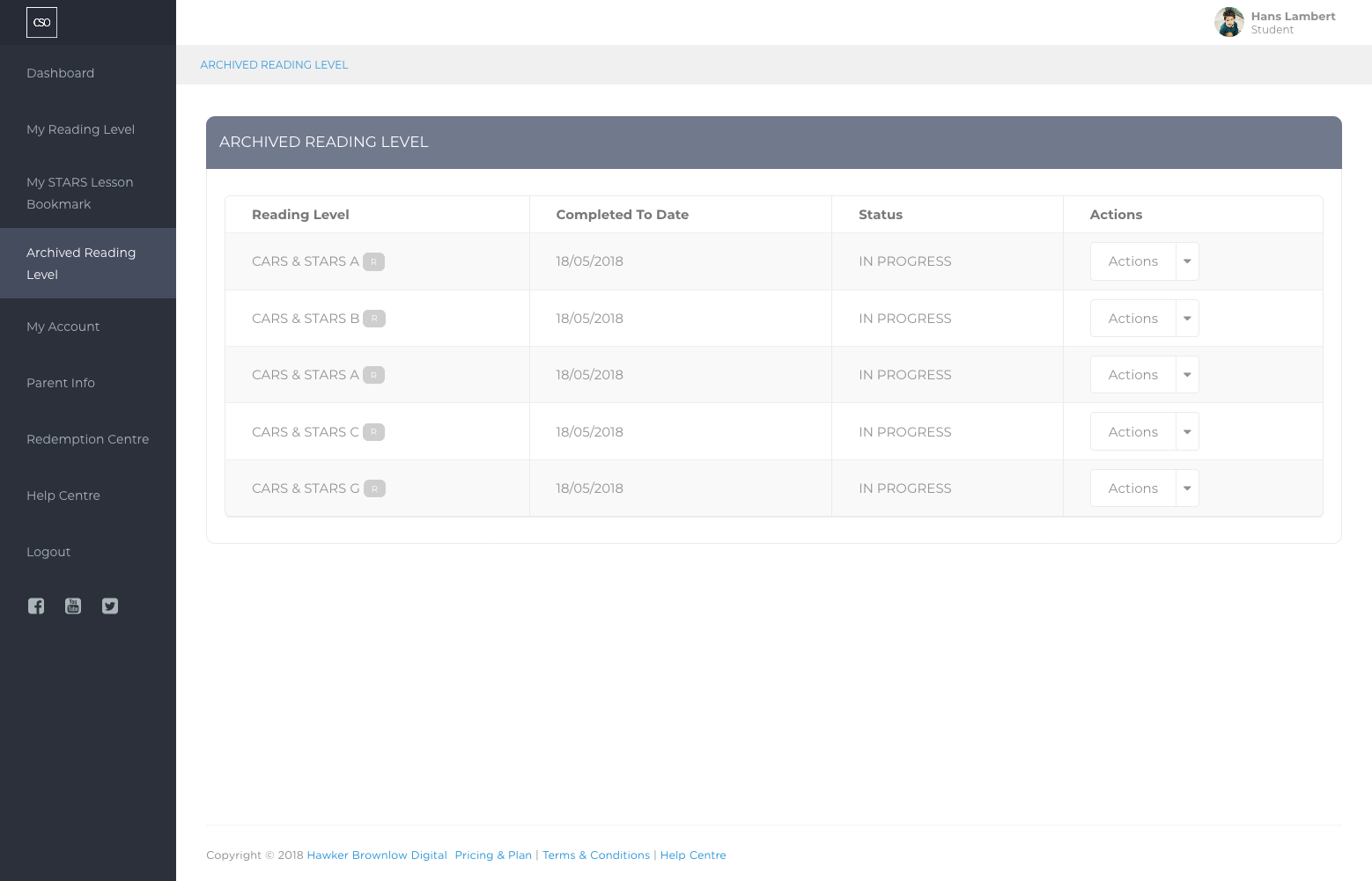
The Archived Reading Level listing will display the reading levels that have been archived. In each reading level you can find details of the reading level and an Actions button, where you can select to either Delete Reading Level or Unarchive Reading Level. Below are the details of the reading level and the indicators beside each reading level.
Details
- Completed to Date: Displays the most recent date that the reading level has been attempted or completed.
- Status: A reading level that has not started will be marked as NOT STARTED. If a reading level has been completed it will be marked as COMPLETED or IN PROGRESS if the reading level has been halfway completed.
Indicators
- O is for Originated, where the reading level is created for the student.
- R is for Reassigned, where the reading level has been reassigned from another reading level.
- M is for Migrated, where the reading levels were migrated over from the previous school.
Please note: When deleting a reading level, it is impossible to retrieve it. Therefore, please make sure that it is the desired reading level you wish to remove.
Comments
0 comments
Please sign in to leave a comment.