In the child's My Account page, this section allows them to change their Read Aloud settings.
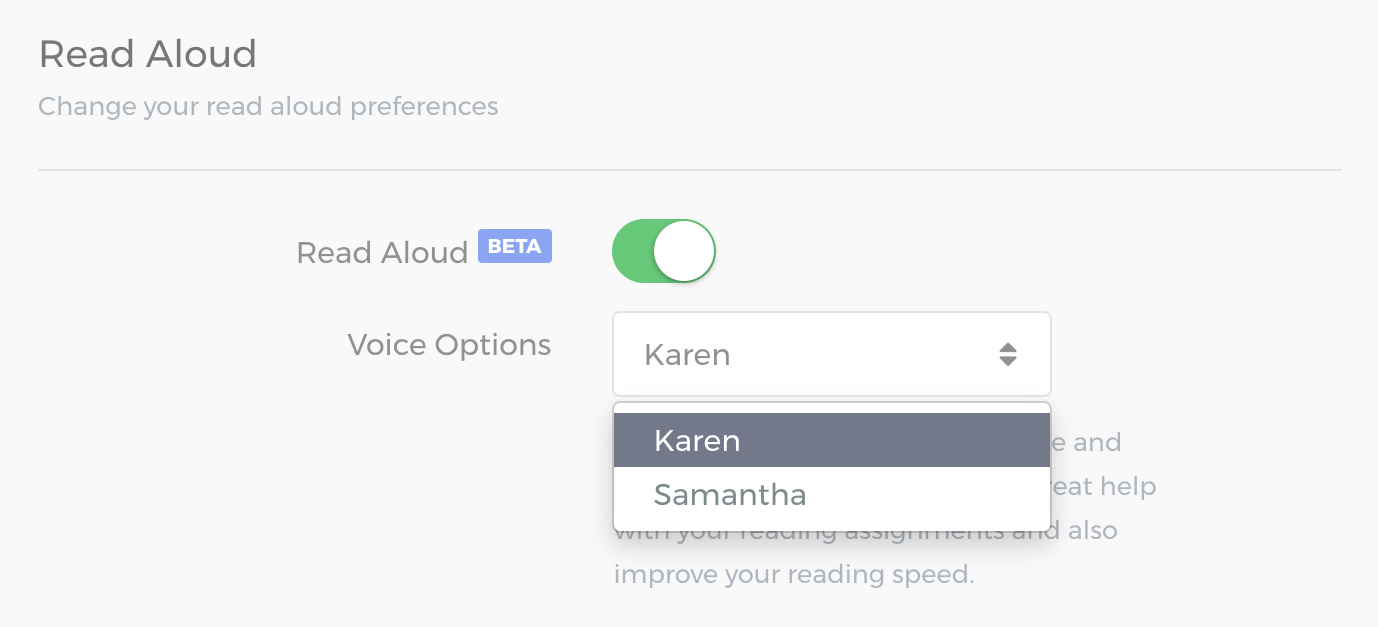
Read Aloud
Simply instruct your child to switch on the Read Aloud option (the switch will turn to green when switched on). Your child can further choose their voice preference from the available Voice Option list.
Compatibility Advisory
We recommend using Mozilla Firefox, Google Chrome, or Apple Safari web browsers for the Read Aloud feature.
Please note that Read Aloud is not compatible with the Internet Explorer web browser. The Microsoft Edge web browser has limited support and is not recommended. Read Aloud is not fully compatible when using Google Chrome on a Dell computer or laptop, please use Mozilla Firefox.
Read Aloud is also only compatible with iOS devices from version 12 onwards.
Comments
0 comments
Please sign in to leave a comment.