To access the Individual Child Detailed Reports, click on the child's name in the child listing under View Added Accounts and View Linked Accounts. Additionally, you may also use the Live Search functionality to immediately access the particular child's profile page. You can also directly access the child's profile by using Children Quickview.
Once you are at the Child's Profile Page, click on either the CARS & STARS tab or the FOCUS Reading tab to select which module’s reports you wish to access. Then scroll down to the Detailed Reports section. If you have selected CARS & STARS you will here be able to choose between CARS or STARS reports. This section allows you to choose and view the different types of child reports. These reports provide parents with a wealth of information to monitor and drive the child's growth. Parents can quickly see which child needs attention and the key areas or strategies to target for each child.
Child Summary Report
This report details each strategy in each lesson, review and final review within their respective reading level.
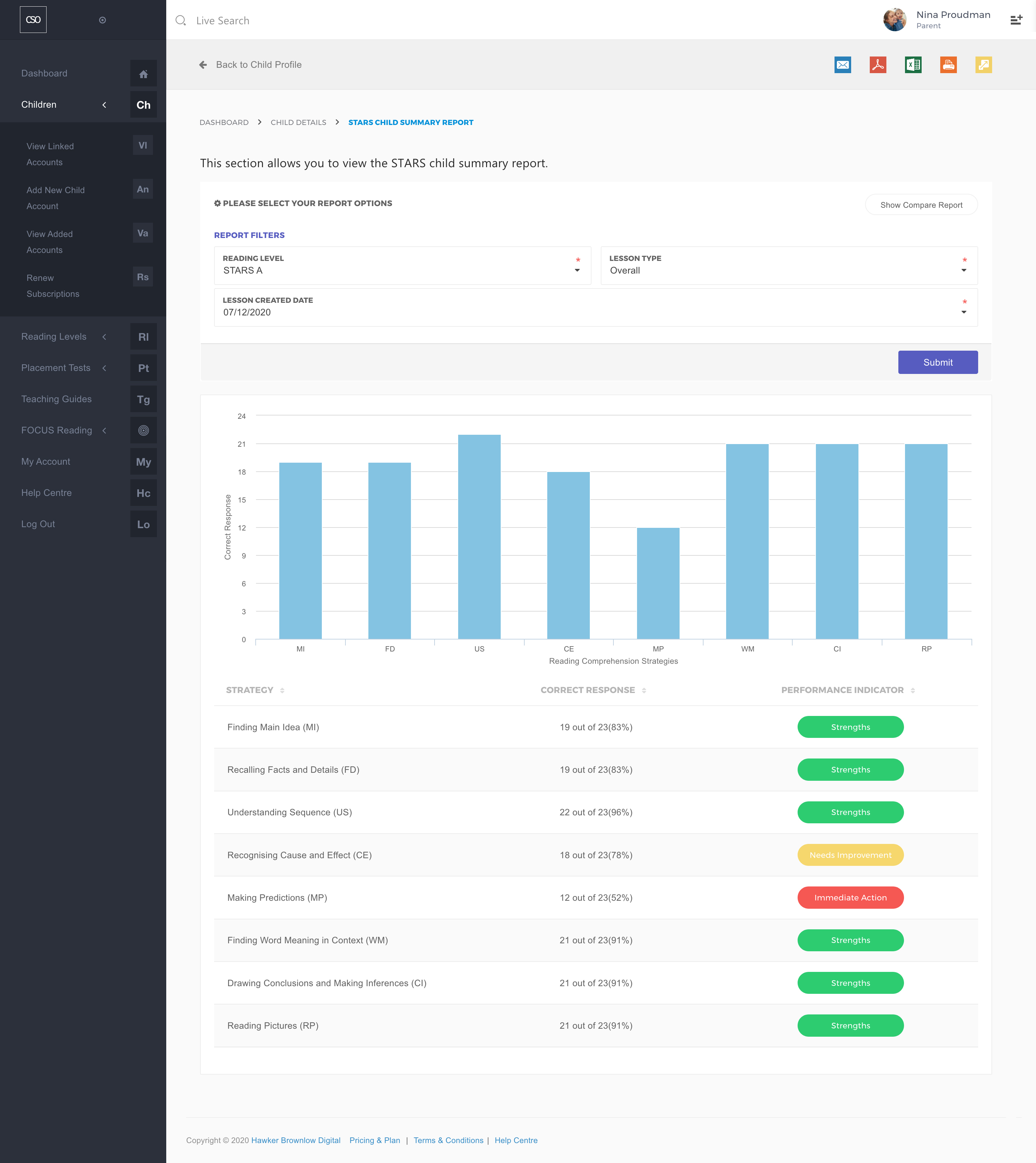
Child Progress Report
This report displays those lessons that have and have not been completed in their respective reading levels throughout their reading program journey.
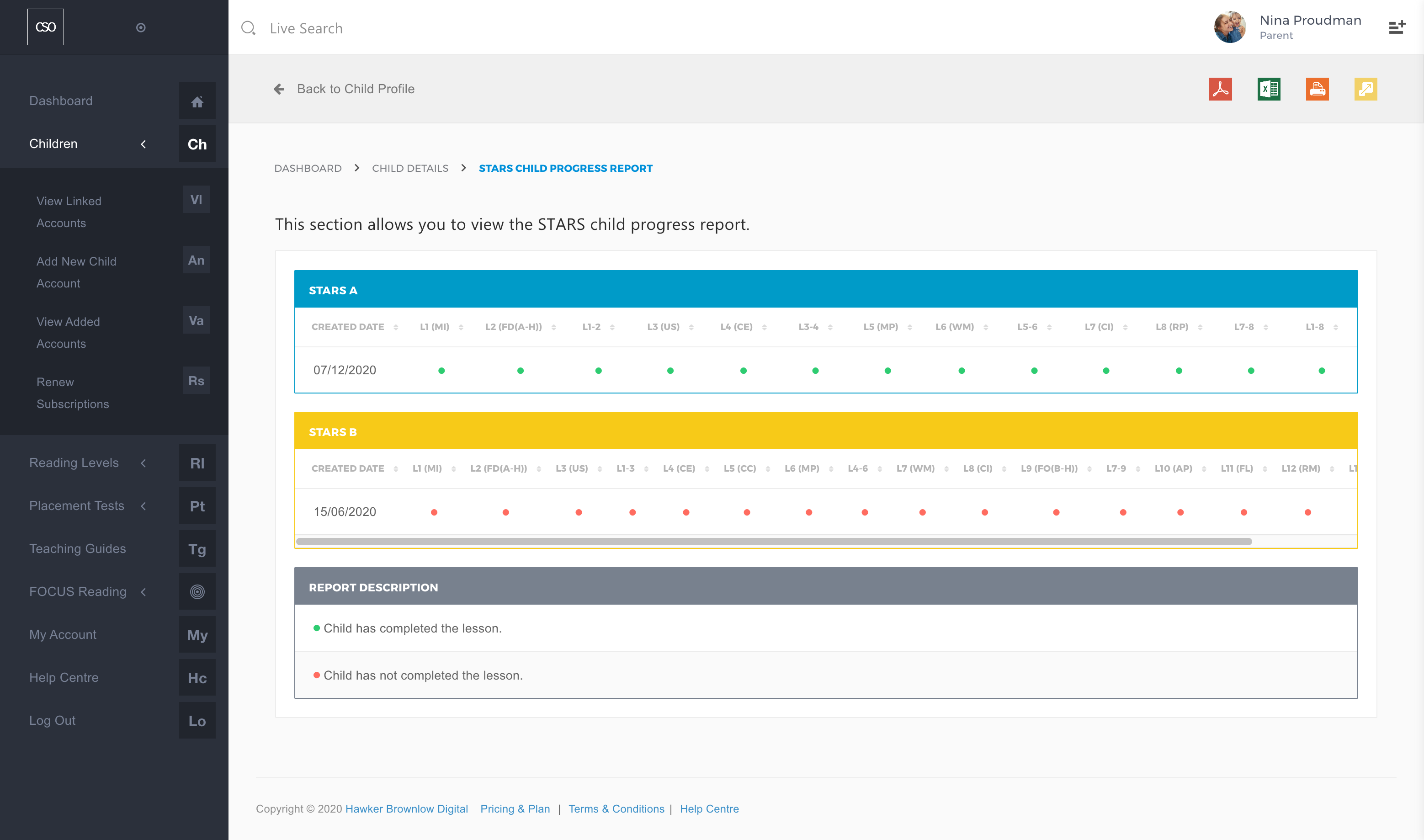
Child Lesson Performance Report
This report contains the child lesson performance results in their respective reading levels throughout their reading program journey.
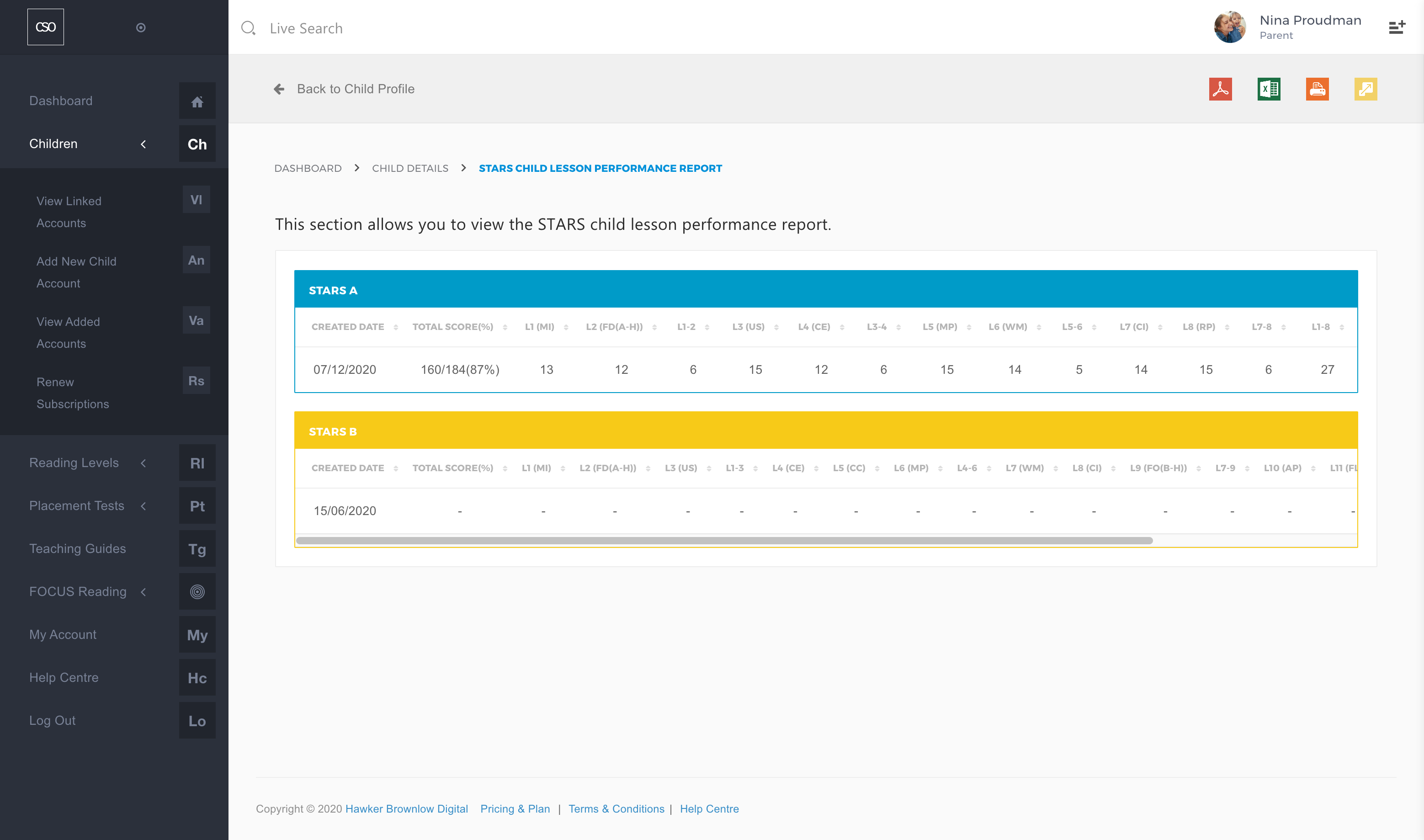
Child Reading Strategy Details Report
An overview of each child's reading strategy performance in each lesson, review and final review, displaying the results of those questions attempted and how long they took.
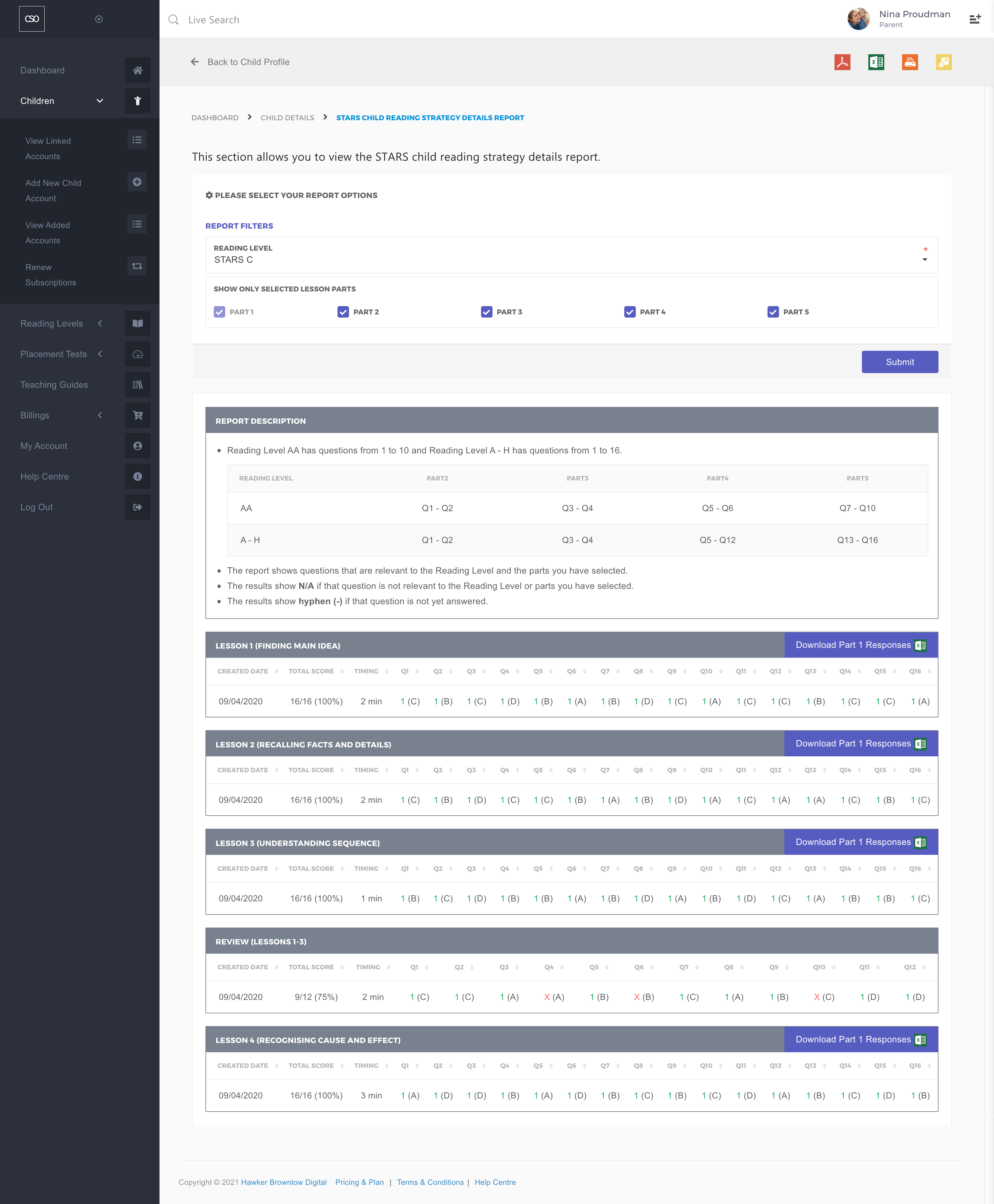
Child Reading Strategy Performance Report
This report contains the child strategy performance results in their respective reading levels throughout their reading program journey. This report will display the results for each reading strategy, therefore it will only display the results of those questions that have been attempted.
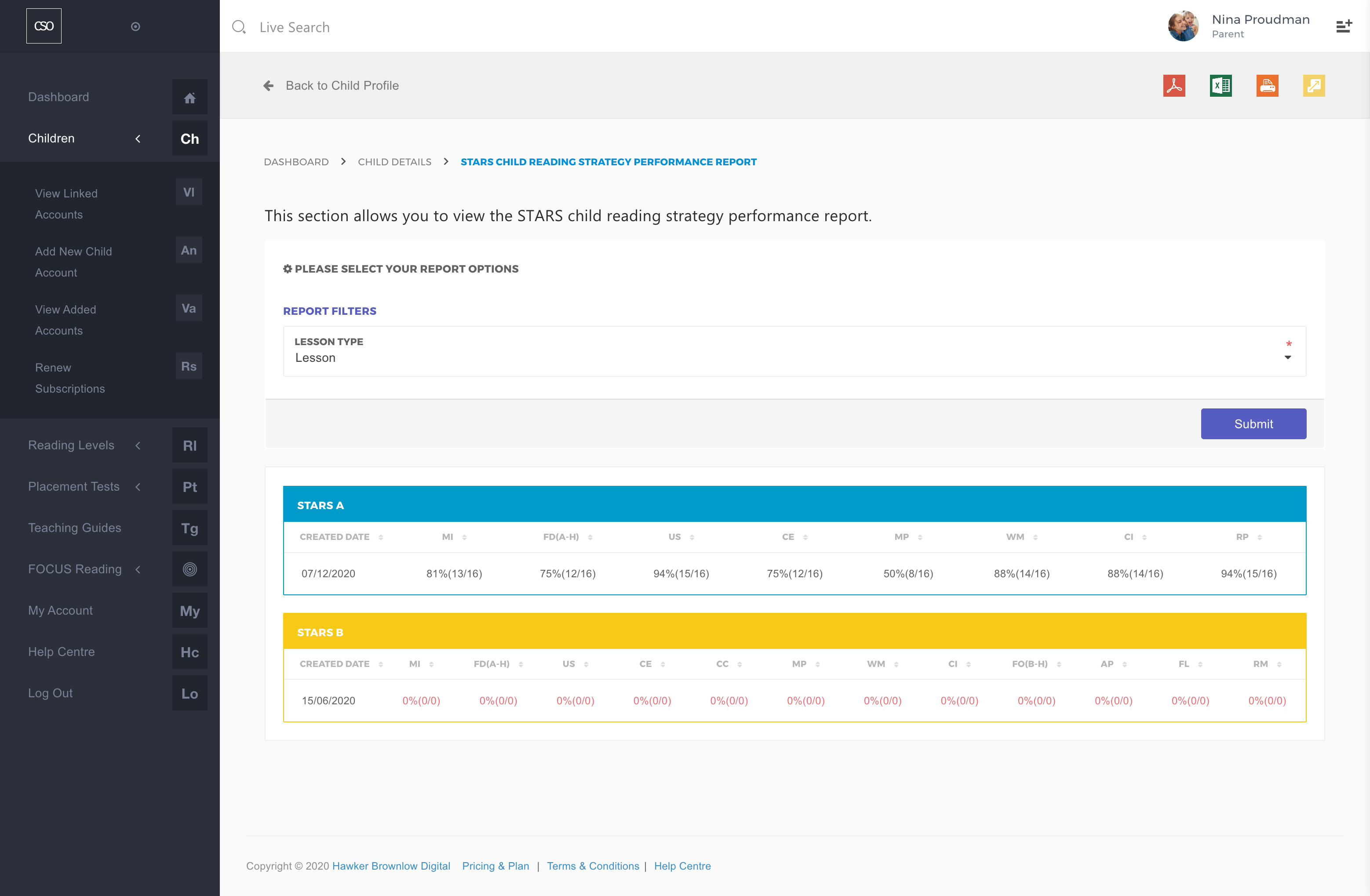
Comments
0 comments
Please sign in to leave a comment.