Please note: Only a School Administrator is able to import teachers and this functionality is not available for tablets and mobile devices.
IMPORT NEW TEACHER DETAILS
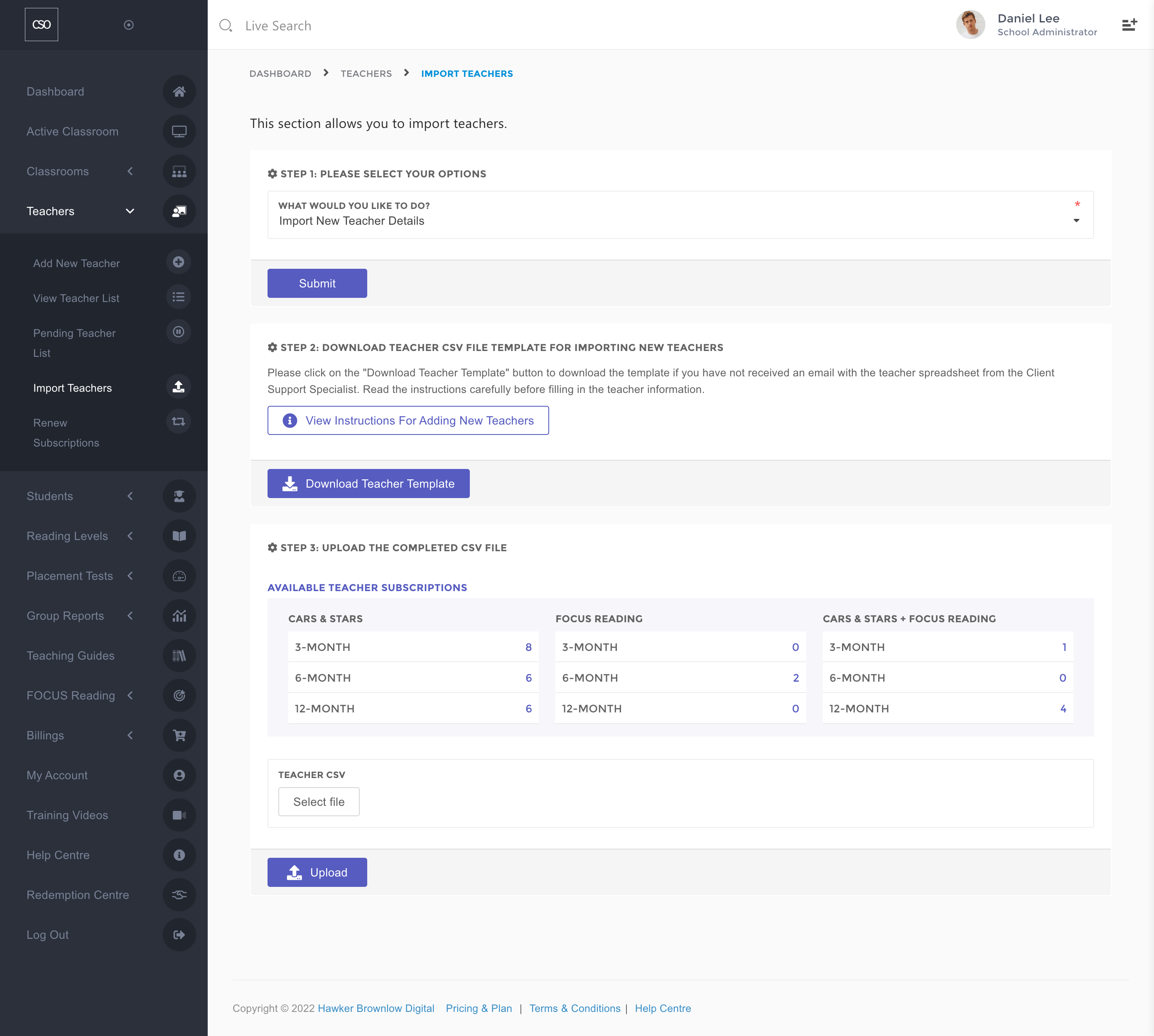
Follow the three steps process to import new teachers using a single spreadsheet.
STEP 1: INSTRUCTIONS TO FILL TEACHER SPREADSHEET
STEP 2: INSTRUCTIONS TO FILL SUBSCRIPTION TYPE COLUMN
STEP 3: INSTRUCTIONS TO UPLOAD TEACHER SPREADSHEET
STEP 1: INSTRUCTIONS TO FILL TEACHER SPREADSHEET
- Log in to your CARS & STARS Online School Administration account.
- Download the existing teacher template by selecting ‘Teachers’ and choose "Import Teachers" from the menu on the left-hand side. Then select "Import New Teacher Details" and click the Submit button. Here, you will be able to click the "Download Teacher Template" button.
- Do not delete any rows from the downloaded template.
- All classes need to be created in the CARS & STARS Online school account before you import new teachers.
- Begin entering user data in the fifth row (cell A5).
- All fields are required and please ensure that all columns do not contain any special or illegal characters (' " `).
- One column at a time, fill in the FIRST NAME, LAST NAME, GENDER (F/M), ROLE (should be entered as either TEACHER or SCHOOLADMIN), CLASS, EMAIL and PASSWORD column details in the teacher template.
- If a teacher belongs to multiple classes, enter all the relevant class names, each separated by commas. (e.g., Room 1, Room 2)
- If a teacher/school admin is not assigned to any classes, the CLASS column should be filled in as N/A.
STEP 2: INSTRUCTIONS TO FILL SUBSCRIPTION TYPE COLUMN
- For free trial accounts, fill in the SUBSCRIPTION TYPE as CS-TA for CARS & STARS and/or FR-TA for FOCUS Reading modules. (e.g., CS-TA, FR-TA)
- Each CARS & STARS Online teacher subscription consists of a combination of the modules (CARS & STARS and FOCUS Reading), and the subscription type, which is based on duration (3-, 6- and 12-months). You can assign the relevant subscription(s) to teachers by filling in the SUBSCRIPTION TYPE for each module, separated by commas.
- For a CARS & STARS subscription, SUBSCRIPTION TYPE should be entered as CS-3M, CS-6M or CS-12M with the number indicating duration. FOCUS Reading subscriptions should be entered as FR-3M, FR-6M or FR-12M in the same way. You can have a CS-3M and a FR-3M for a single teacher, but not two subscriptions for the same module (e.g., a CS-12M and a CS-3M subscription) for the same teacher at the same time. For a CARS & STARS + FOCUS Reading bundled subscription, this should be entered as CS-FR-3M, CS-FR-6M or CS-FR-12M.
STEP 3: INSTRUCTIONS TO UPLOAD TEACHER SPREADSHEET
- Save your updated spreadsheet to your computer as a .csv file.
- Navigate to 'Teachers' and choose "Import Teachers" from the menu on the left-hand side. Then select "Import New Teacher Details" and click the Submit button.
- Under the Teacher CSV section, click the select file option to locate the .csv file on your computer and click Upload.
- If the validation failed and any errors are detected in the spreadsheet, you may find information on the error under the IMPORT RESULTS. You may rectify the errors in your spreadsheet, save it and try uploading again.
- If you require any further assistance or have any questions, please submit a support ticket, click here. You may also attach the teacher template to the support ticket.
Please note: Please do not refresh this page or press the back button when the system is processing your data. Additionally, the Teacher Subscription will be deducted from your school account once you have added the teachers using the Subscription Account (SA) option.
UPDATE EXISTING AND ADD NEW TEACHER DETAILS
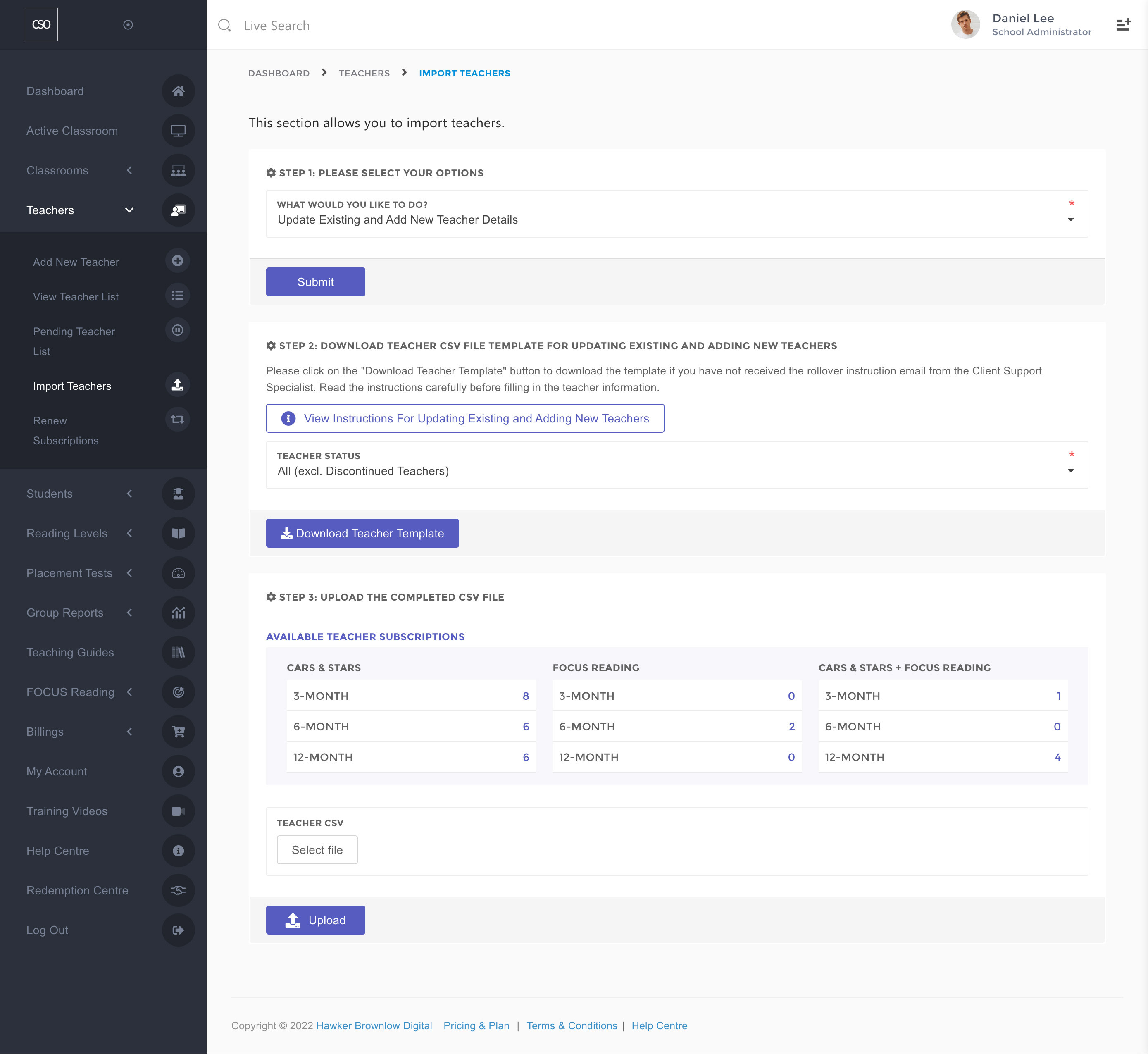
Follow the three steps process to import new teachers, or to update or renew your existing teachers using a single spreadsheet.
STEP 1: INSTRUCTIONS TO FILL TEACHER SPREADSHEET
STEP 2: INSTRUCTIONS TO FILL NEW CLASS and SUBSCRIPTION TYPE COLUMN
STEP 3: INSTRUCTIONS TO UPLOAD TEACHER SPREADSHEET
STEP 1: INSTRUCTIONS TO FILL TEACHER SPREADSHEET
- Log in to your CARS & STARS Online School Administration account.
- Download the existing teacher template by selecting ‘Teachers’ and choose "Import Teachers" from the menu on the left-hand side. Then select "Update Existing and Add New Teacher Details" and click the Submit button. Here, you will be able to click the "Download Teacher Template" button. You can choose to include or exclude discontinued teachers. Note: It’s always recommended to select All (excl. Discontinued Teachers) to exclude teachers who have left school.
- Do not delete any rows from the downloaded template.
- All classes need to be created in the CARS & STARS Online school account before you import new teachers.
- All fields are required for the existing teachers and please ensure that all columns do not contain any special or illegal characters (' " `).
- For Updating Existing Teacher(s): You may modify FIRST NAME, LAST NAME, GENDER (F/M), ROLE (should be entered as either TEACHER or SCHOOLADMIN) and EMAIL for all existing teachers if required. Please do not modify the DATABASE ID for the existing teachers.
- For Adding New Teacher(s): After the existing teacher(s) in the spreadsheet, fill in the FIRST NAME, LAST NAME, GENDER (F/M), ROLE (should be entered as either TEACHER or SCHOOLADMIN), EMAIL and NEW CLASS column details in the teacher template one column at a time. The DATABASE ID, SUBSCRIPTION TYPE and EXISTING CLASS columns should be left blank for new teachers.
- New teachers can use this link https://app.carsandstars.com.au/#forgotpwd to enter their registered email and set up their passwords. Existing teachers can continue to use their registered emails and passwords. If they have forgotten their passwords, they can use the same link to request to reset them.
- If a teacher belongs to multiple classes, enter all the relevant class names, each separated by commas. (e.g., Room 1, Room 2)
- If a teacher/school admin is not assigned to any classes, the NEW CLASS column should be filled in as N/A.
STEP 2: INSTRUCTIONS TO FILL IN NEW CLASS and SUBSCRIPTION TYPE COLUMN
TRANSFER TEACHERS
- To transfer teachers from an existing class, update the NEW CLASS column for each teacher.
- For a teacher belonging to multiple classes, enter all the relevant class names, each separated by commas. (e.g., Room 1, Room 2)
- For a teacher who is not assigned to any classes, the NEW CLASS column should be filled in as N/A.
- If you would like to remove the teacher from all their existing classes, the NEW CLASS column should be filled in as N/A.
- If the teacher remains in the same class, fill in the NEW CLASS column with their existing class name.
EXPIRED ACCOUNTS
- Expired accounts should be either renewed or discontinued.
- If you do not wish to renew/upgrade an expired account, mark the SUBSCRIPTION ACTION as DISCONTINUE. The discontinued accounts will be deleted after the account has expired for 6 months.
SUBSCRIPTION RENEWAL/UPGRADE
- Each CARS & STARS Online teacher subscription consists of a combination of the modules (CARS & STARS and FOCUS Reading), and the subscription type, which is based on duration (3-, 6- and 12-months). You can assign the relevant subscription(s) to teachers by filling in the SUBSCRIPTION ACTION for each module, separated by commas.
- For a CARS & STARS subscription account, SUBSCRIPTION ACTION should be entered as CS-3M, CS-6M or CS-12M with the number indicating duration. FOCUS Reading subscriptions should be entered as FR-3M, FR-6M or FR-12M in the same way. You can have a CS-3M and a FR-3M for a single teacher, but not two subscriptions for the same module (e.g. a CS-12M and a CS-3M subscription) for the same teacher at the same time. For a CARS & STARS + FOCUS Reading bundled subscription, this should be entered as CS-FR-3M, CS-FR-6M or CS-FR-12M.
- If the account does not need to be renewed/upgraded, SUBSCRIPTION ACTION should be filled in as N/A.
TEACHERS WHO LEFT SCHOOL
- For teachers who have left the school, specify the SUBSCRIPTION ACTION as DISCONTINUE and fill in their NEW CLASS column as N/A. The discontinued accounts will be deleted after the account has expired for 6 months. Please note that any existing classes for the discontinued teachers will be deleted.
REACTIVATE INACTIVE/DISCONTINUED ACCOUNTS
- To reactivate an inactive/discontinued trial or subscription account that has not expired, SUBSCRIPTION ACTION should be filled in as REACTIVATE. Expired accounts can only be renewed, not reactivated.
DEACTIVATE ACTIVE ACCOUNTS
- To deactivate an active trial or subscription account, fill in the SUBSCRIPTION ACTION as DEACTIVATE.
DELETING ACCOUNTS or SUBSCRIPTIONS
- To permanently delete a CARS & STARS subscription and its associated data, fill in the 'SUBSCRIPTION ACTION' as 'CS-CANCEL'.
- To permanently delete a FOCUS Reading subscription and its associated data, fill in the 'SUBSCRIPTION ACTION' as 'FR-CANCEL'.
STEP 3: INSTRUCTIONS TO UPLOAD TEACHER SPREADSHEET
- Save your updated spreadsheet to your computer as a .csv file.
- Navigate to 'Teachers' and choose "Import Teachers" from the menu on the left-hand side. Then select "Update Existing and Add New Teacher Details" and click the Submit button.
- Under the Teacher CSV section, click the select file option to locate the .csv file on your computer and click Upload.
- If the validation failed and any errors are detected in the spreadsheet, you may find information on the error under the IMPORT RESULTS. You may rectify the errors in your spreadsheet, save it and try uploading again.
- If you require any further assistance or have any questions, please submit a support ticket, click here. You may also attach the teacher template to the support ticket.
Please note: Please do not refresh this page or press the back button when the system is processing your data. Additionally, the Teacher Subscription will be deducted from your school account once you have added the teachers using the Subscription Account (SA) option.
Comments
0 comments
Please sign in to leave a comment.