Individual teacher classrooms can be updated on the Edit Teacher page. You may access the Edit Teacher page from the teacher listing.
- Click on View Teacher List.
- Locate your teacher in the listing.
- Click on the Edit Teacher link under the Actions button listed beside each teacher's name.
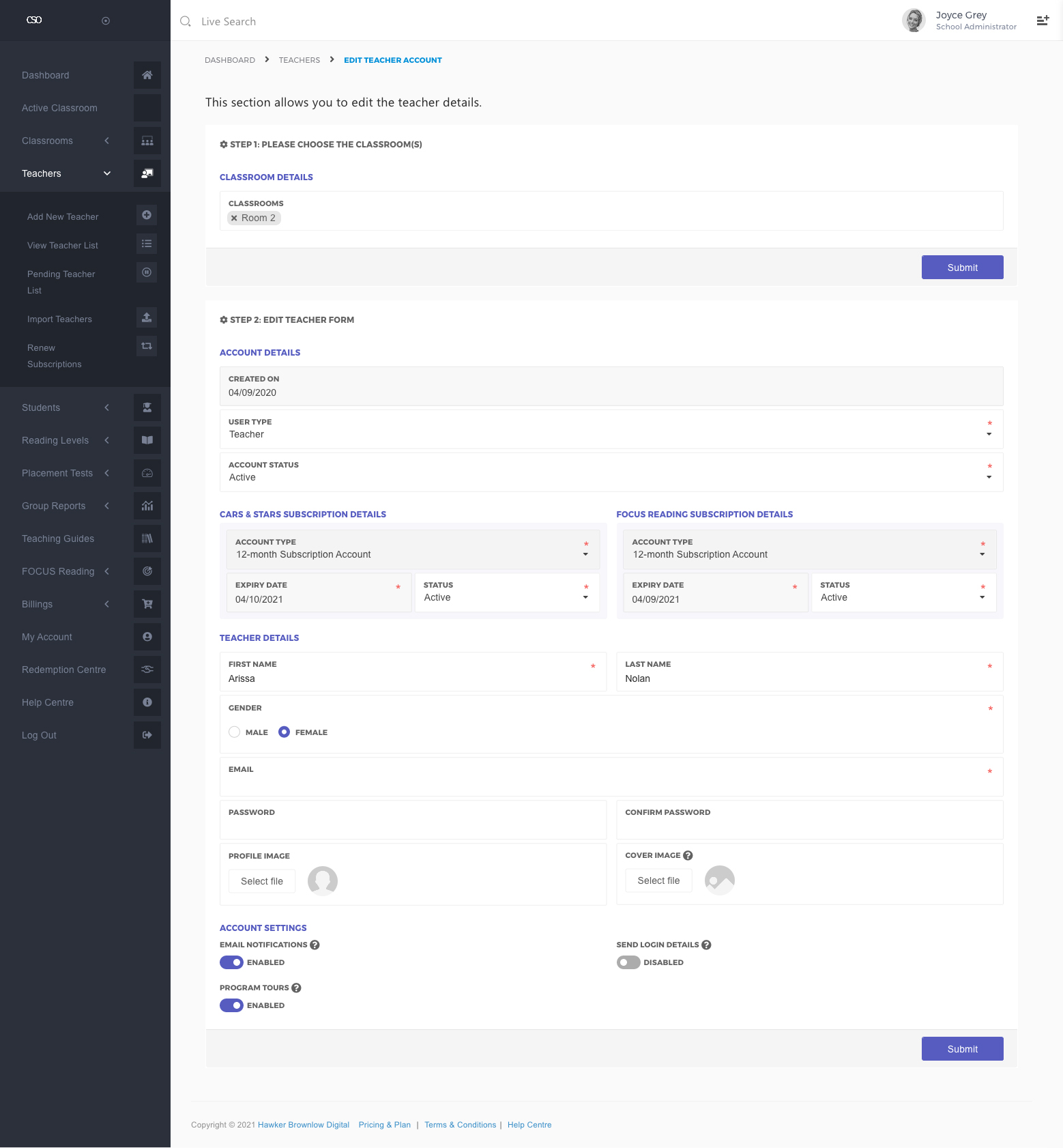
All the classrooms allocated to the teacher will be listed in the CLASSROOM DETAILS section. You may remove the allocated classrooms or add more than one classroom as required.
- Select all the required classrooms from the list to add the teacher to the allocated classrooms. Click on the X marks near the class name to remove the teacher from that particular classroom.
- On the same step (step 1), click the Submit button.
Comments
0 comments
Please sign in to leave a comment.