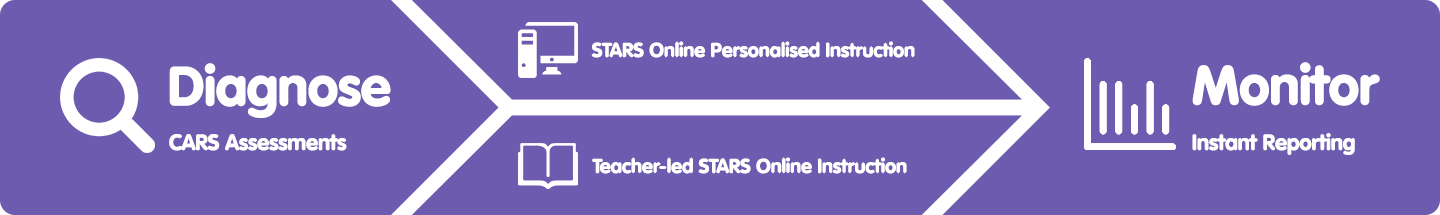
You may watch the Professional Development videos from our Learning Support Professionals at Hawker Brownlow Digital to help you understand CARS & STARS Online better, click here.
CARS & STARS Online is a comprehensive diagnostic and instructional reading comprehension program. The foundation of this program is the 12 reading strategies used to diagnose a student's reading comprehension ability and improve it through guided instruction.
By giving teachers more time to teach, helping students learn more independently and intuitively, and allowing parents to be involved in their child's learning, CARS & STARS Online integrates the whole school – bringing together parents and teachers to help students become better. The online program is derived from CARS & STARS Plus, a printed reading comprehension program published in Australia by Hawker Brownlow Education that features student workbooks and teacher guides. The web application is structured similarly, with teacher/parent and student/child portals both available. Students read a story – using their laptop, tablet, desktop PC or smartphone – and complete a series of multiple-choice questions and open-ended questions related to what they have just read. The module then automatically analyses the student’s answers to determine their grasp of the 12 reading comprehension strategies, and delivers detailed reports of student, class or whole-school performance via the teacher subscription.
Using CARS & STARS Online in your classroom
The Placement Centre: The CARS & STARS program is based on reading comprehension ability, not year level. The Placement Centre evaluations test individual students’ comprehension levels and place them in the appropriate CARS & STARS level. More than one level may be represented within your class. The program was designed with this in mind, making it possible to teach multiple levels within the one classroom.
Note: If a student is placed in Level A in CARS, they should also be placed in Level A in STARS.
Conducting the Placement Test: The Placement Test is best conducted at either the end of the school year or at the beginning of the following year. See Assign Reading Level or Placement Test to assign or reset the Placement Test for your students. Teachers with School administrator access rights can take control of the Placement Test Settings. If you would like a more vigorous test, you can choose 2 otherwise, 1 would be a good starting point. See the Placement Test Settings Guide for more information.
NEW The Intelligent Placement option will intelligently allocate the beginning Placement level for the students based on their years of birth and any data from their previous reading levels (you do not need to manually direct your students to take a Placement Test).
Before your students take their Placement Test, you can confirm the student’s recommended level is appropriate to their reading ability. As a general starting point, Level AA correlates with Prep/Foundation year, Level A correlates to Year 1 and Level H with Year 8. If you know that your students have learning differences, you can change the initial placement level lower than the recommended one. For more information on reviewing and changing the student's recommended placement level, click here.
How to administer the Placement Test
- In the Placement Centre, students will be assigned to their individual placement level based on their year of birth.
- Instruct students to click Start Test and complete the chosen Level Placement Test.
The placement test will take at least 45 minutes to complete. Completion times will vary as each student’s reading capability is different. If time is limited, teachers with School administrator access rights can reduce the number of tests in the Placement Test Settings. If the student could not complete the placement test within the class period, they can stop and resume the placement test again at any time.
There will be times when placement test results are inconclusive and students might be required to take more placement tests to determine their suitable reading level. In these instances, students are required to take more Placement Tests to determine a suitable reading level for them. As each student's reading capability is different, it will take different amounts of time for each one of them to complete the tests.
As defined by the Placement Centre, a student's suitable reading level will be reached when they achieve a 50% to 90% correct response rate. If a student achieves less than a 50% correct response rate on the placement test, the Placement Centre will automatically and adaptively move down one placement level until a recommended reading level is reached. If a student achieves between a 50% to 90% correct response rate, they will be placed at the current placement level. If a student performs exceedingly well and achieves more than 90% correct response rate, the student will continue to move up one placement level until a recommended reading level is reached.
Once your students have completed their Placement Tests, a recommended reading level will be assigned to them on the Recommended column. The Results column will then display whether the student has maintained, struggled or excelled in the Placement Test. If some of your students are struggling with the Placement Test, it is recommended to set the initial placement level one or two levels lower than their current year level. For more information on changing the student's recommended placement level, click here.
Once the Placement Centre has placed the students in their designated CARS & STARS reading level, they should remain on that level for the entire school year, and therefore not be stretched beyond their abilities. If a student is really struggling, and it becomes clear after administering CARS Pretests that they are on the wrong reading level, move them back one level and keep them there for the rest of the school year. Additionally, if a student were to have a problem in attaining a reading level, they may also be assigned a more appropriate reading level directly. See the Assign Reading Level or Placement Test.
Diagnose with CARS: Administer the five Pretests in the CARS Series using CARS & STARS Online to diagnose strengths and weaknesses in the 12 reading comprehension strategies in your students. Ideally complete one per day, as promptly as possible.
How to administer a Pretest
- Each Pretest is designed to take approximately 40 minutes to complete. Ensure the students read the passages carefully and don’t rush through the tests.
- In the first 30 minutes, have your students read the test in CARS & STARS Online, answer the 12 multiple-choice questions, and review the Student Progress Chart which will provide a visual representation of their strengths and weaknesses.
- In the last 10 minutes, engage your class in feedback and discussion.
- Instruct your students to complete the remaining four Pretests. At the same time, review either the Student Progress Report or Class Test Performance Report.
- Once all five Pretests are completed, have students fill in Self-Assessment 1 and select the checkbox to send a copy to the registered teacher email address. This will be used for planning.
- Review the Student Summary Report (Pretest), Class Reading Strategy Individual Performance Report and Class Reading Level Summary Chart. See the CARS Class Reports Guide for other available CARS class reports.
- Complete your Student Planning Form (Pretest) for student discussion and goal setting. You can access the Student Planning Form on the student profile page under the individual student's reading level listing.
Instruct with STARS: After completing Pretest diagnostics based on the students’ areas of need, six specific strategy lessons will be automatically recommended for the students to complete in order to remediate areas that need reinforcement. After the students complete these lessons, they may conclude the review lessons by answering 12 selected-response questions that focus on the specific reading strategies. Once all six specific strategy lessons are completed, review the Class Lesson Performance Report. See the STARS Class Reports Guide for other available STARS class reports.
More Practice with FOCUS Reading: FOCUS Reading is a new module for students needing more practice in six core reading comprehension strategies. It can complement the CARS & STARS module, or be used as a standalone program at any time to provide concentrated practice either to an entire class or individual students. If your students are using the CARS & STARS module: Once they have completed their five CARS Pretests and you are certain they are on the right level for their ability, you are ready to assign them a FOCUS reading level. Your students’ FOCUS Reading level should always parallel their CARS & STARS reading level. Once a FOCUS reading level has been assigned, up to three specific reading strategies will be automatically recommended for them in FOCUS Reading. These are to remediate areas that need reinforcement based on their results for the CARS Pretests at the same reading level. Once the five lessons from the specific strategy have been completed, review the Student Summary Report to visually graph a student’s performance. This report is grouped into four sections of five lessons each. Group 1 spans Lessons 1–5, Group 2 spans Lessons 6–10, Group 3 spans Lessons 11–15 and Group 4 spans Lessons 16–20. The bars provide a visual depiction of the student’s mastery. See the FOCUS Reading Class Report Guide for other available FOCUS Reading class reports.
Benchmark/Progress monitoring: Throughout the year, administer the five Benchmark tests in CARS & STARS Online to monitor student progress. Each Benchmark test requires between 45–60 minutes to complete and discuss. Benchmark tests do not need to be completed consecutively. They should be issued when deemed suitable and used to identify students who are unable to grasp the strategy being taught. Once all five Benchmark tests are completed, review the Student Summary Report (Benchmark) and use the FOCUS Reading module titles recommended in the Student Summary Report (Benchmark) to provide concentrated practice and reinforce essential reading strategies.
Instruct with STARS: Finish the remaining strategy lessons to build and reinforce the student’s basic knowledge of reading strategies. After the students complete the 12 lessons and four Review lessons, they will begin the final review that provides practice in all 12 reading strategies. Once all the strategy lessons are completed, review the Class Lesson Performance Report. See the STARS Class Reports Guide for other available STARS class reports.
Assess Mastery with CARS Post Tests
- Upon completion of the STARS lessons and Final Review, use CARS & STARS Online to administer the five Post Tests in the same way you administered the five Pretests.
- Have students complete Self-Assessment 2 and send a copy to the registered teacher email address.
- Review the Student Summary Report (Post Test & Overall) and Class Reading Strategy Individual Performance Report.
- Complete your Student Planning Form (Post Test) for student discussion and goal setting. You can access the Student Planning Form on the student profile page under the individual student reading level listing.
- Direct students to their Student Progress Chart so they can see an overview of their progress from Pretests to Benchmarks to Post Tests. The students can also review their overall star rating.
- Lastly, review the Class Reading Level Summary Chart to compare each test type of the class’s performance against the average test results.
You may download a copy of our program guide with the attachment link provided below,
Comments
0 comments
Please sign in to leave a comment.