Linking your child’s student account or child account is an optional step that you can take advantage of.
If your child is given a student access card in school, you can link your Parent account to your Child account using the child's student access code.
Link your Child's Student Account (Issued by the School)
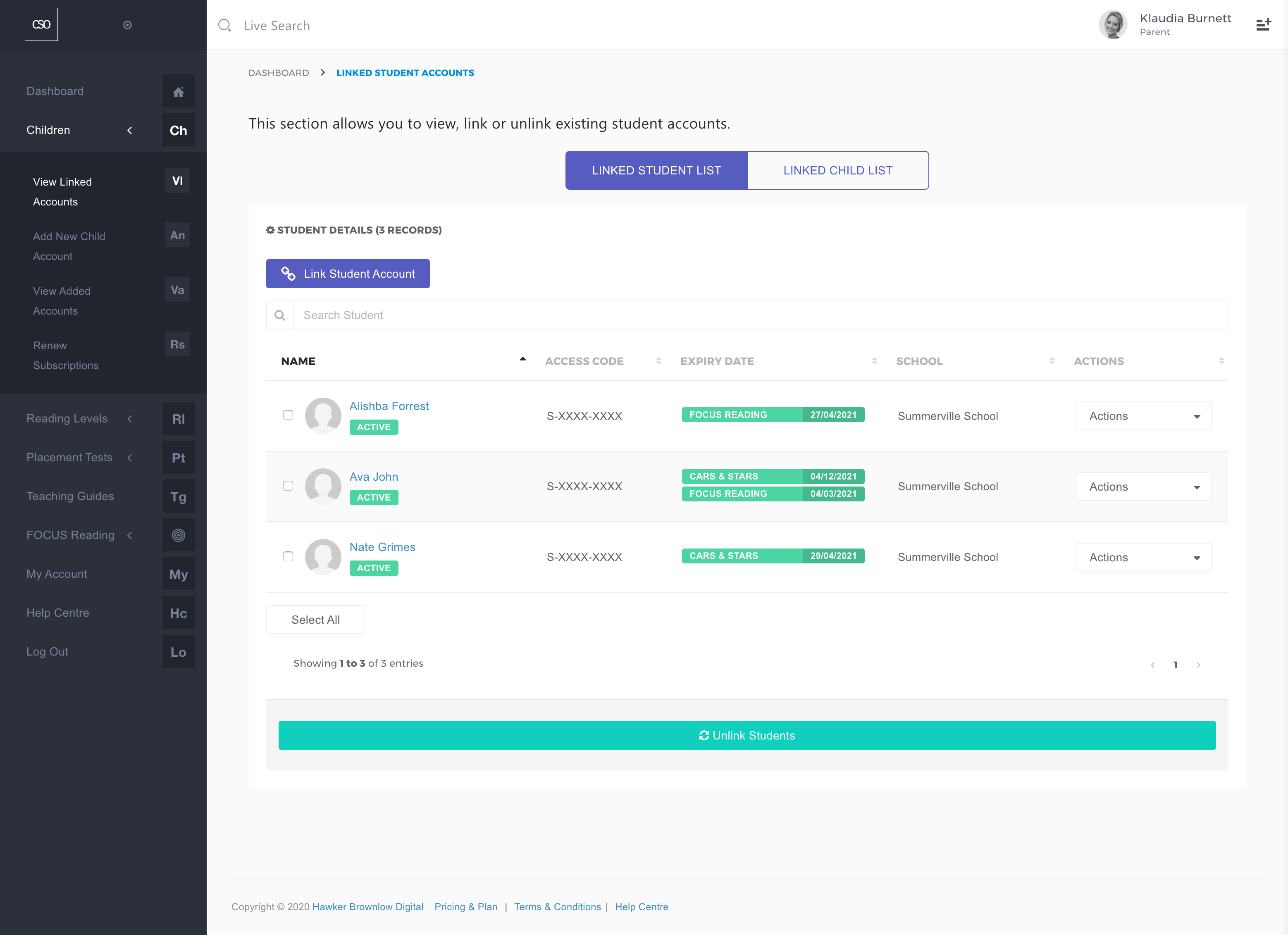
- Navigate to the main menu, and click on the Children section.
- Click on View Linked Accounts.
- You can click on Linked Student List.
- Click on the Link Student Account button.
- Fill in the Student Access Code (access code can be found on the student access card or parent letter issued by the school).
- Click on Search.
- Click on the Link Student Account button beside your child's details in the search result to link your child's account to your Parent account.
- Once your child's account is linked to your Parent account, you may click on your child's name to view the various student reports.
After you have successfully linked your child's CARS & STARS Online student account using the student access code issued by your child's school. You will be able to review/monitor your child's progress in tests/lessons using CARS & STARS Online Individual Reports. To learn more, click here.
If your child is given a child access code from another parent, you can link your Parent account to your Child account using the child's access code.
Link your Child Account
- Navigate to the main menu, and click on the Children section.
- Click on View Linked Accounts.
- You can click on Linked Child List.
- Click on the Link Child Account button.
- Fill in the Child Access Code.
- Click on Search.
- Click on the Link Child Account button beside your child's details in the search result to link your child's account to your Parent account.
- Once your child's account is linked to your Parent account, you may click on your child's name to view the various student reports.
After you have successfully linked your child's CARS & STARS Online child account using the child access code issued from another parent. You will be able to review/monitor your child's progress in tests/lessons using CARS & STARS Online Individual Reports. To learn more, click here.
Comments
0 comments
Please sign in to leave a comment.