You can either follow the instructions for
Create a 30-day Free Trial Child Account
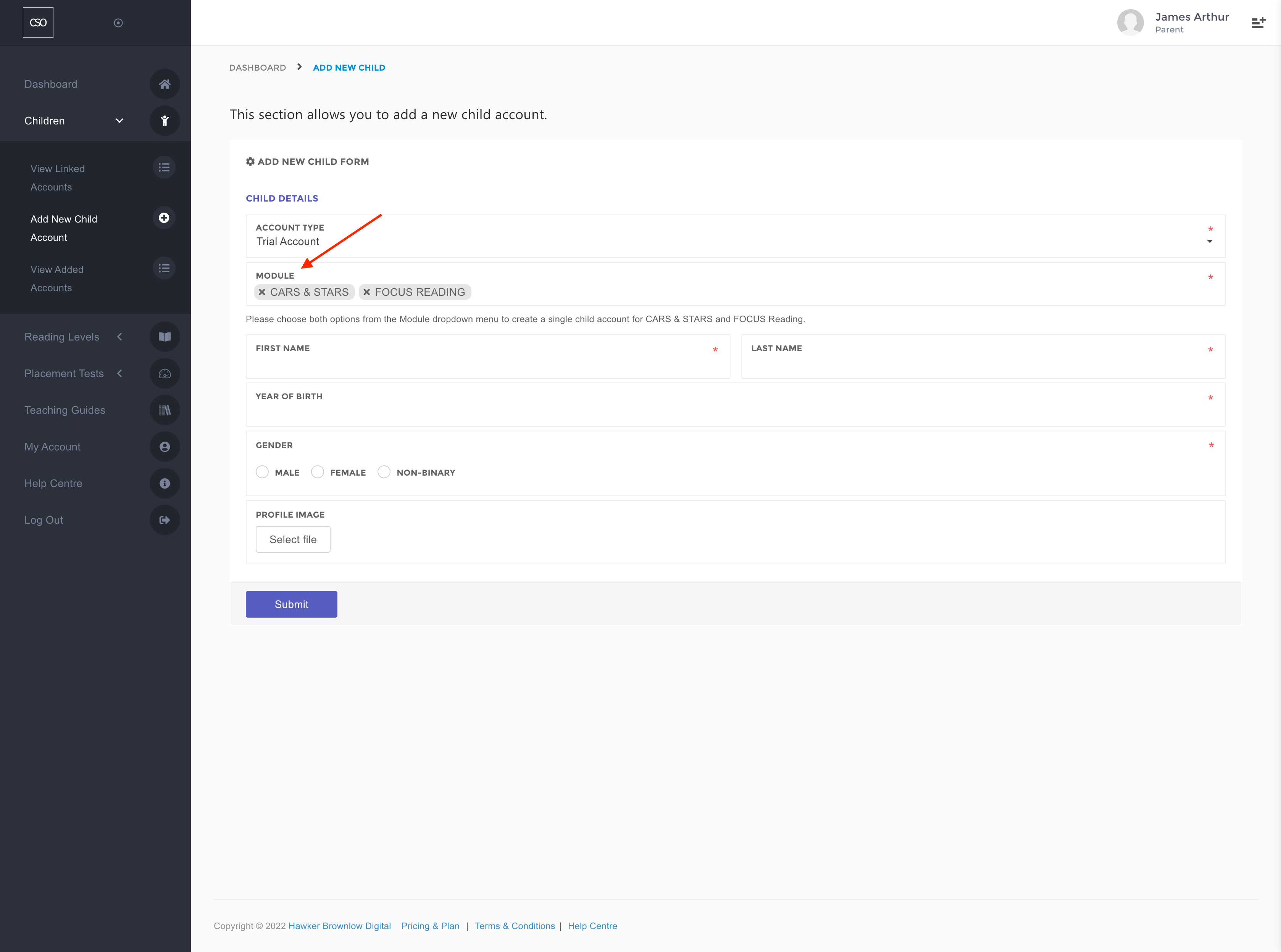
Child Details
- There are two different Account Types that you can choose from: Subscription Account is for an annual subscription, and the Trial Account will be for a 30-day free trial.
- Your available option(s) for a 30-day free trial account have been prefilled for you under Module. You can, however, select CARS & STARS or FOCUS Reading. You can also choose both options from the Module dropdown menu to create a single child account for CARS & STARS and FOCUS Reading.
- You can select an optional Profile Image.
- Click the Submit button.
Create a Paid Subscription Child Account
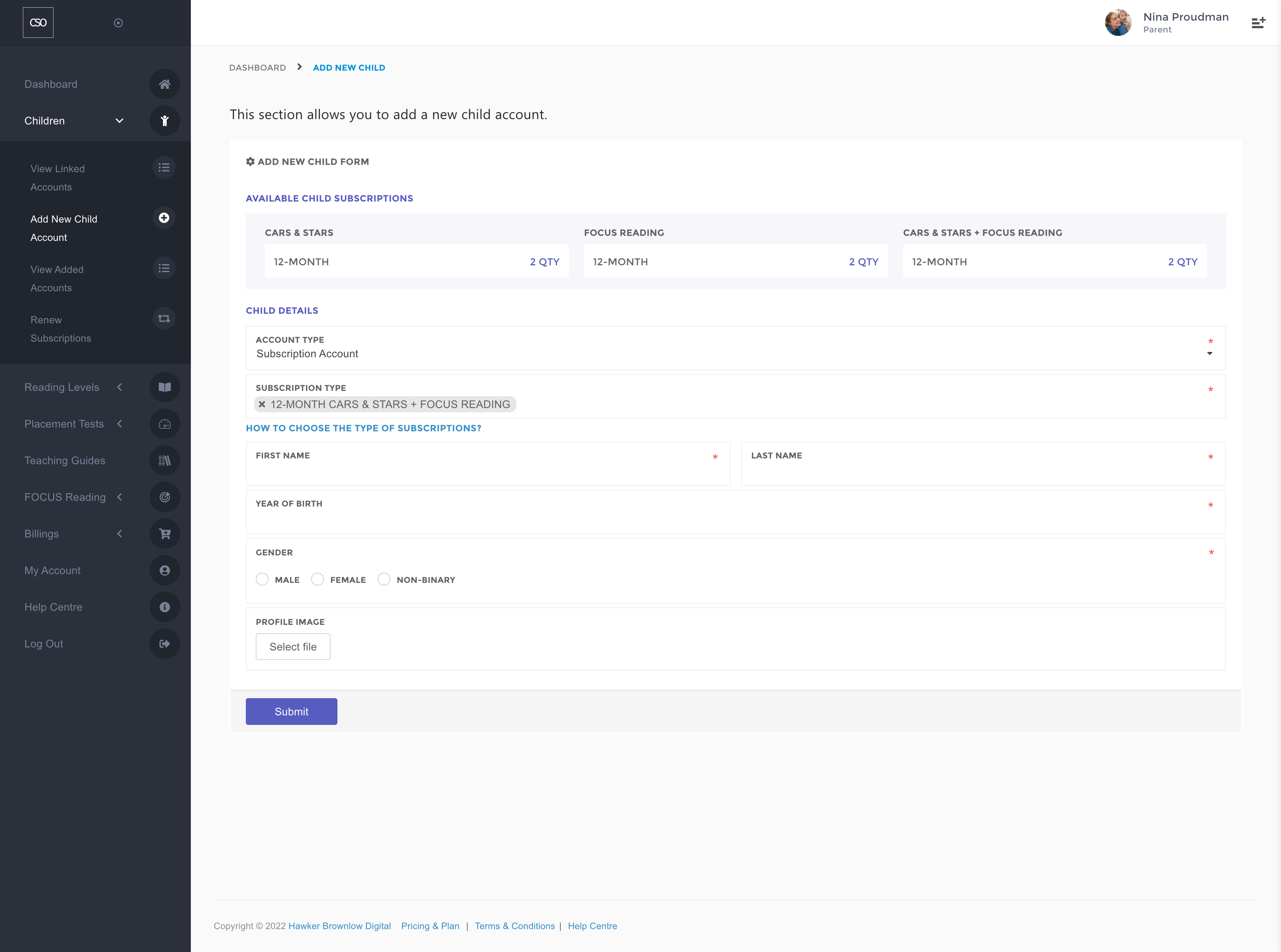
This option allows you to add a new Child account.
Available Child Subscriptions
You will be able to see your remaining child subscriptions here.
Child Details
- There are two different Account Types that you can choose from: Subscription Account is for an annual subscription, and the Trial Account will be for a 30-day free trial.
- For paid subscription account, under Subscription Type, choose CARS & STARS or FOCUS Reading or CARS & STARS + FOCUS Reading subscription.
- You can select an optional Profile Image.
- Click the Submit button.
Once you have created all your children's accounts, you may proceed to downloading and printing out all the Child access cards. Your child can login with the access code that is on the child access card.
- Navigate to the main menu, and click on the Children section.
- Click on View Added Account.
- Click on Download Access Cards button.
Comments
0 comments
Please sign in to leave a comment.