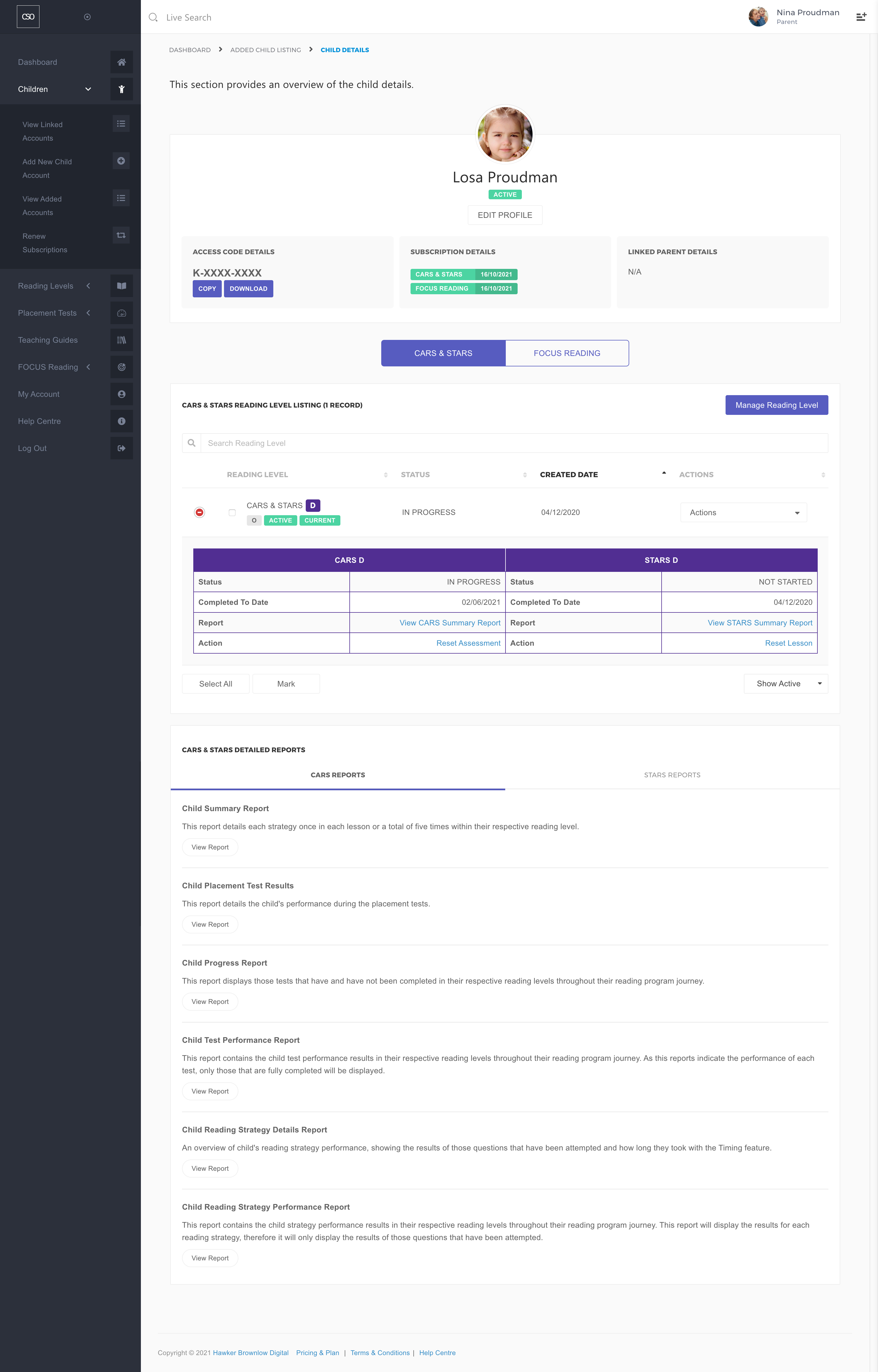
Child Profile Page
This section provides an overview of the Child account's details.
To access this page, click on the child's name in the child listing under View Added Accounts and View Linked Accounts. Additionally, you may also use the Live Search functionality to immediately access the particular child's profile page. You can also directly access the child's profile by using Children Quickview.
You can enter progress notes and action plans for the selected assessment by clicking on the Edit CARS Planning Form link.
Please note: Each instructional planning form is unique for each individual CARS Series assessment.
By default, the reading level list will only show those that are currently Active. If you wish to view all of the reading levels, including the Archived Reading Level, please click on the filter on the bottom right-hand corner, Show Active, and select Show All or Show Archived to view only the archived assessments.
Edit Child Account
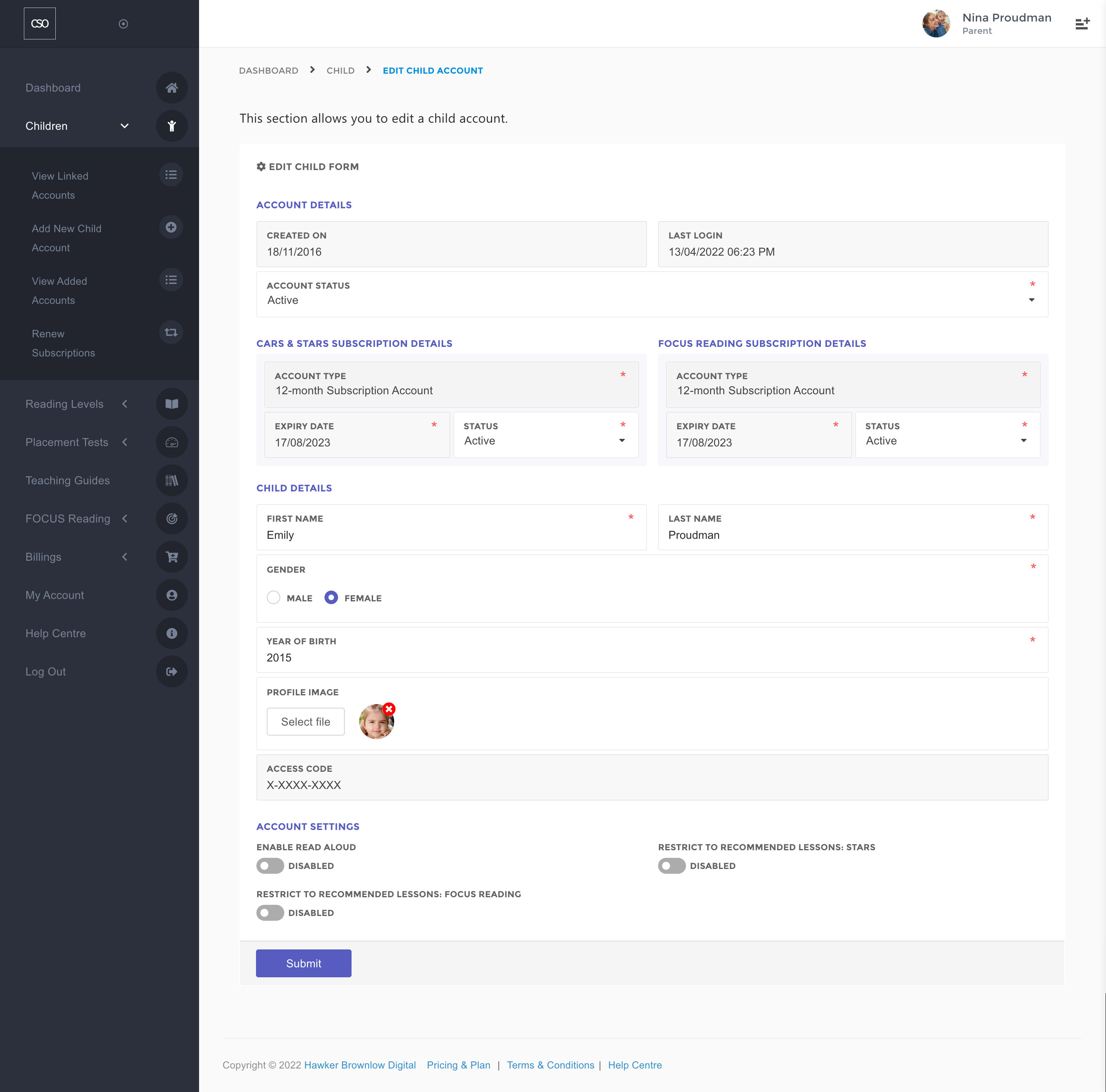
To edit a child's account details you may either click on Edit Profile in the child's profile page or access the edit page by clicking on the Actions button that is found in the View Added Account page. The relevant fields that you can edit are: Status, First Name, Last Name, Gender (M for Male, F for Female or NB for Non-binary), Year of Birth and Profile Image.
Read Aloud can be switched on for children who prefer to listen to content instead of reading, as well as those with dyslexia or other learning differences. The Read Aloud feature increases word exposure and improves vocabulary. This exposure helps build background knowledge, an essential component of an evolving child. It also helps develop higher-order thinking skills.
If your children are not following the recommended lessons, you can restrict access only to the recommended lessons in both STARS and/or FOCUS Reading by enabling Restrict to Recommended Lessons: STARS or Restrict to Recommended Lessons: FOCUS Reading.
Please note: Account Type, Expiry Date and Access Code cannot be changed. You are not able to edit the Linked Student accounts as they are connected to the administering school.
These reports provide parents with a wealth of information to monitor and drive the child's growth. Parents can quickly see which child needs attention and the key areas to target for each child.
Depending on your subscription and which module you want to start with, please click on either CARS or STARS or FOCUS Reading below.
CARS
CARS Child Placement Test Results
This report details the child's performance during the placement tests. You can view placement test results as per the image below.
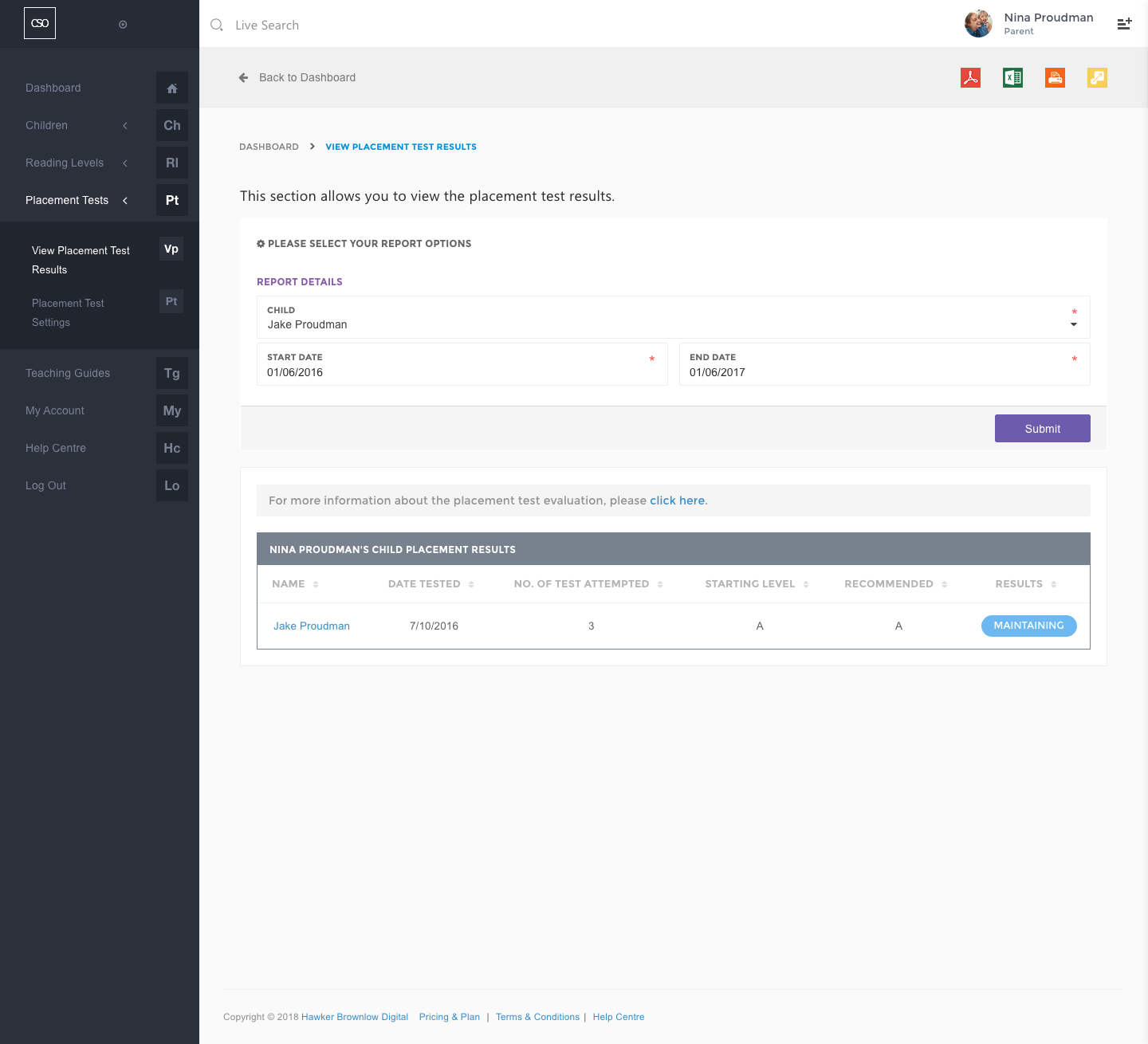
If you click your child's name, it will bring you the Child Placement Test Results as below:
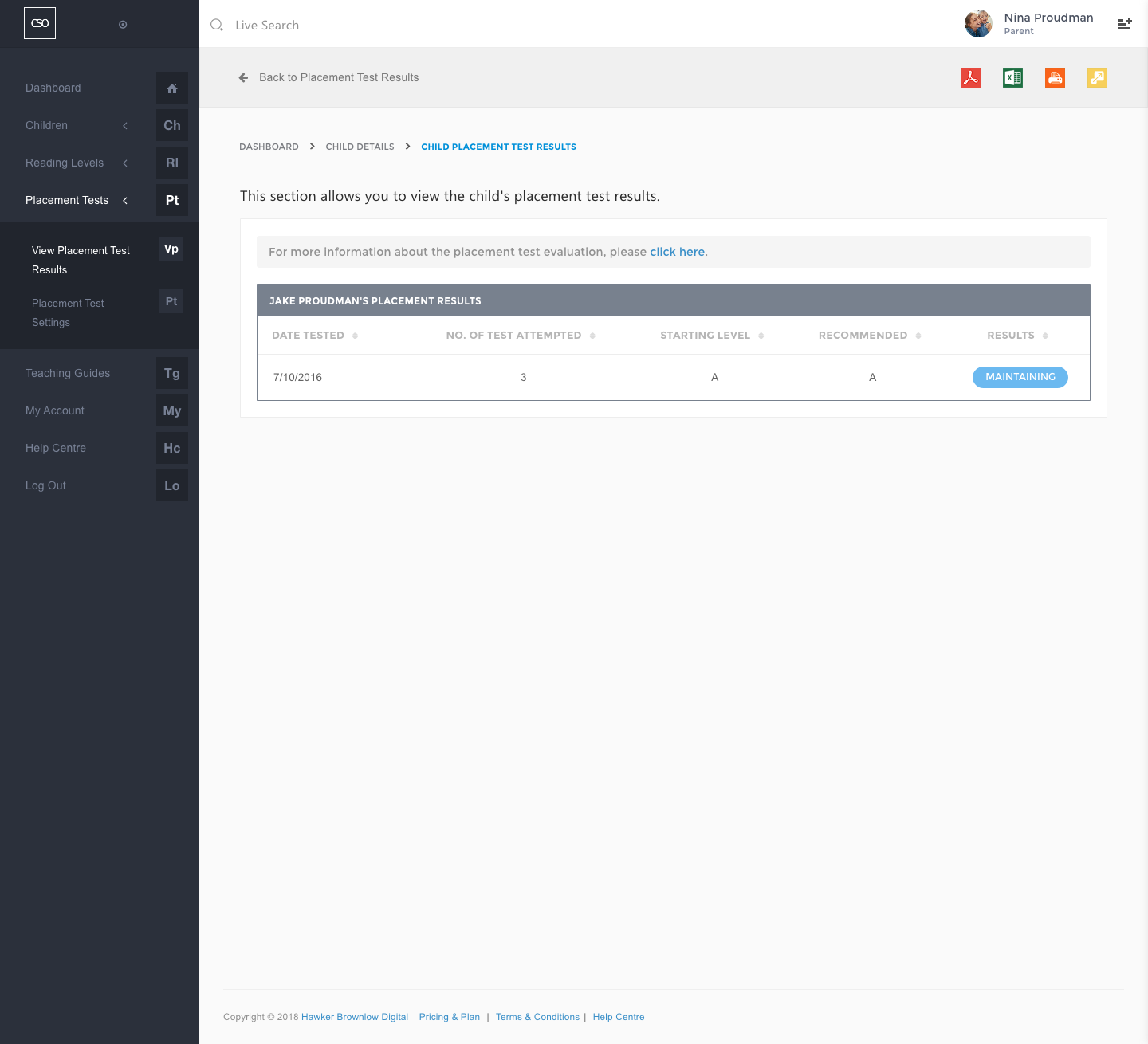
CARS Child Progress Report
This report displays those tests that have and have not been completed in their respective reading levels throughout the child's reading program journey.
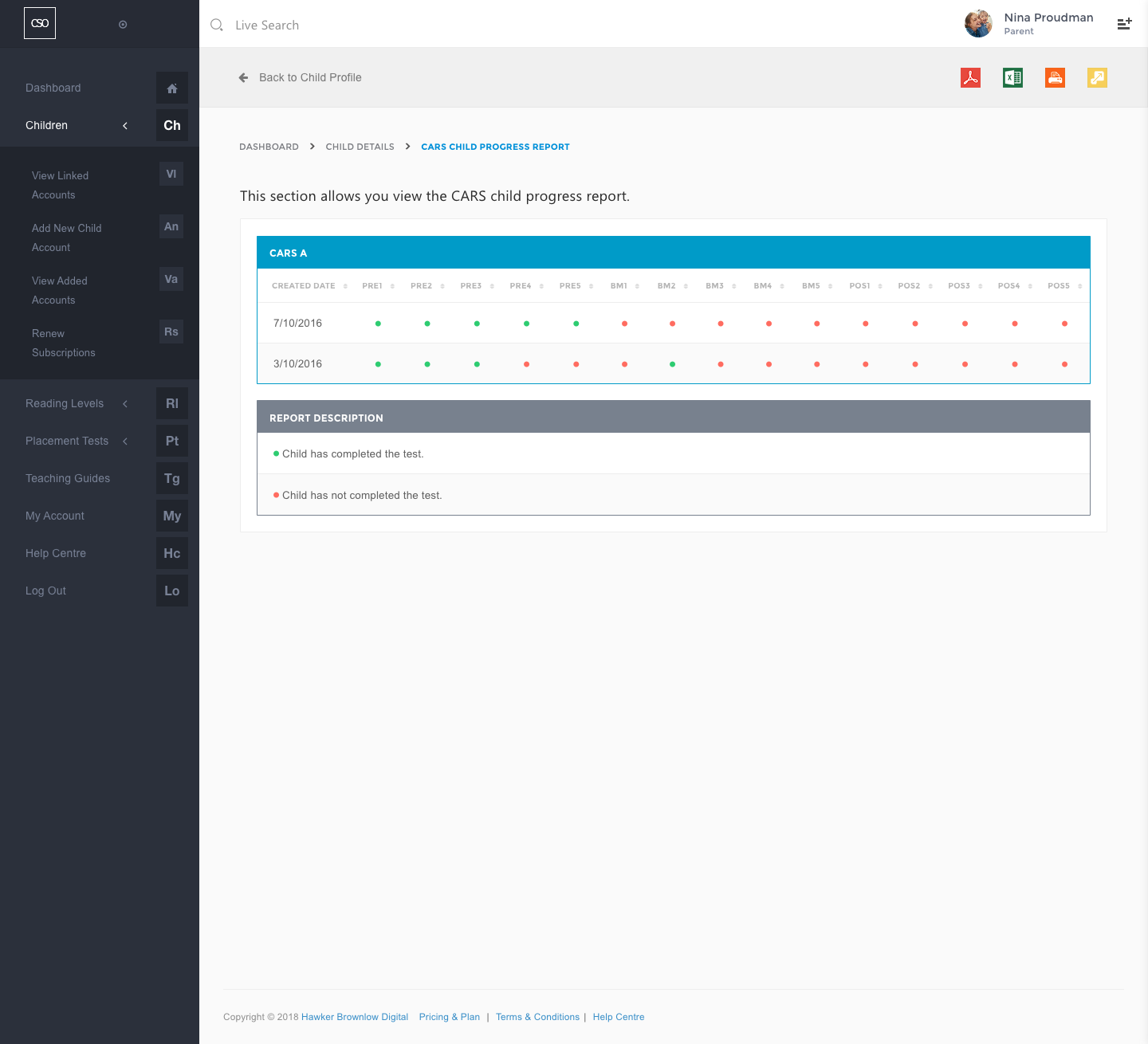
CARS Child Test Performance Report
This report contains the child's test performance results in their respective reading levels throughout the program. As this report indicates performance on each test, only those that are fully completed will be displayed.
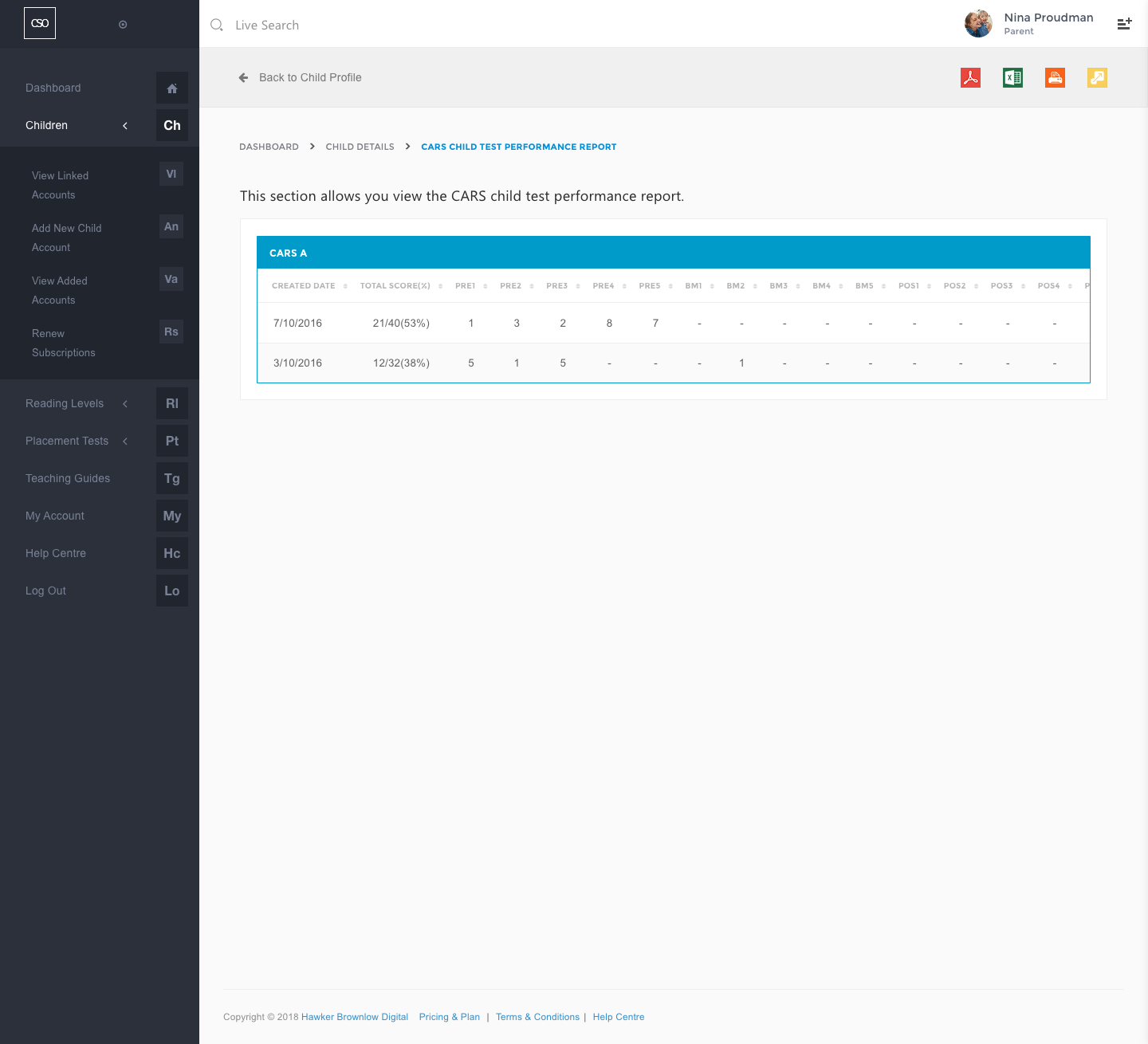
CARS Child Reading Strategy Details Report
An overview of each child's reading strategy performance, showing the results of those questions that have been attempted and how long they took with the Timing feature.
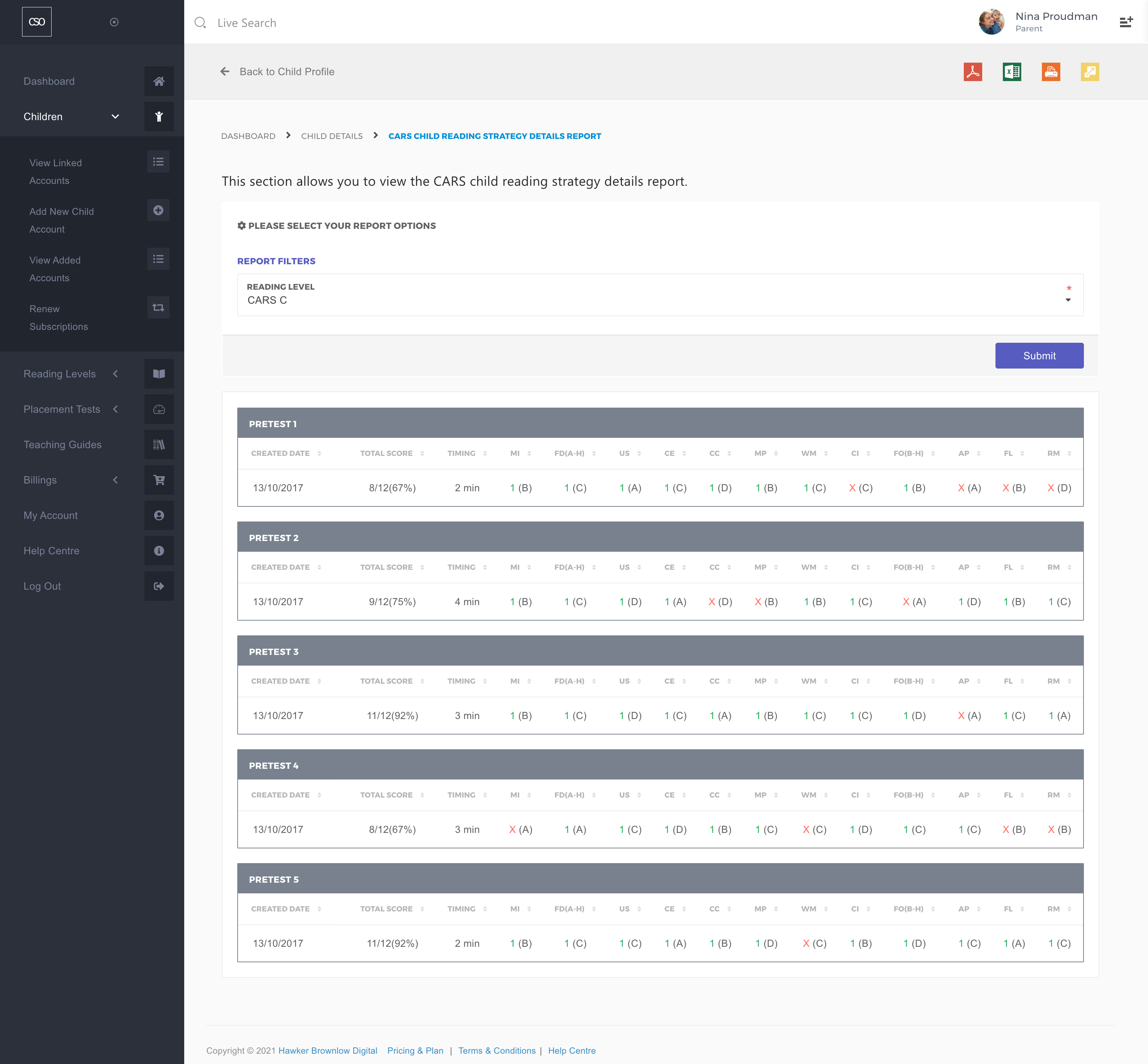
CARS Child Reading Strategy Performance Report
This report contains the child's strategy performance results in their respective reading levels throughout the program. This report will display the results for each reading strategy, therefore it will only display the results of those questions that have been attempted.
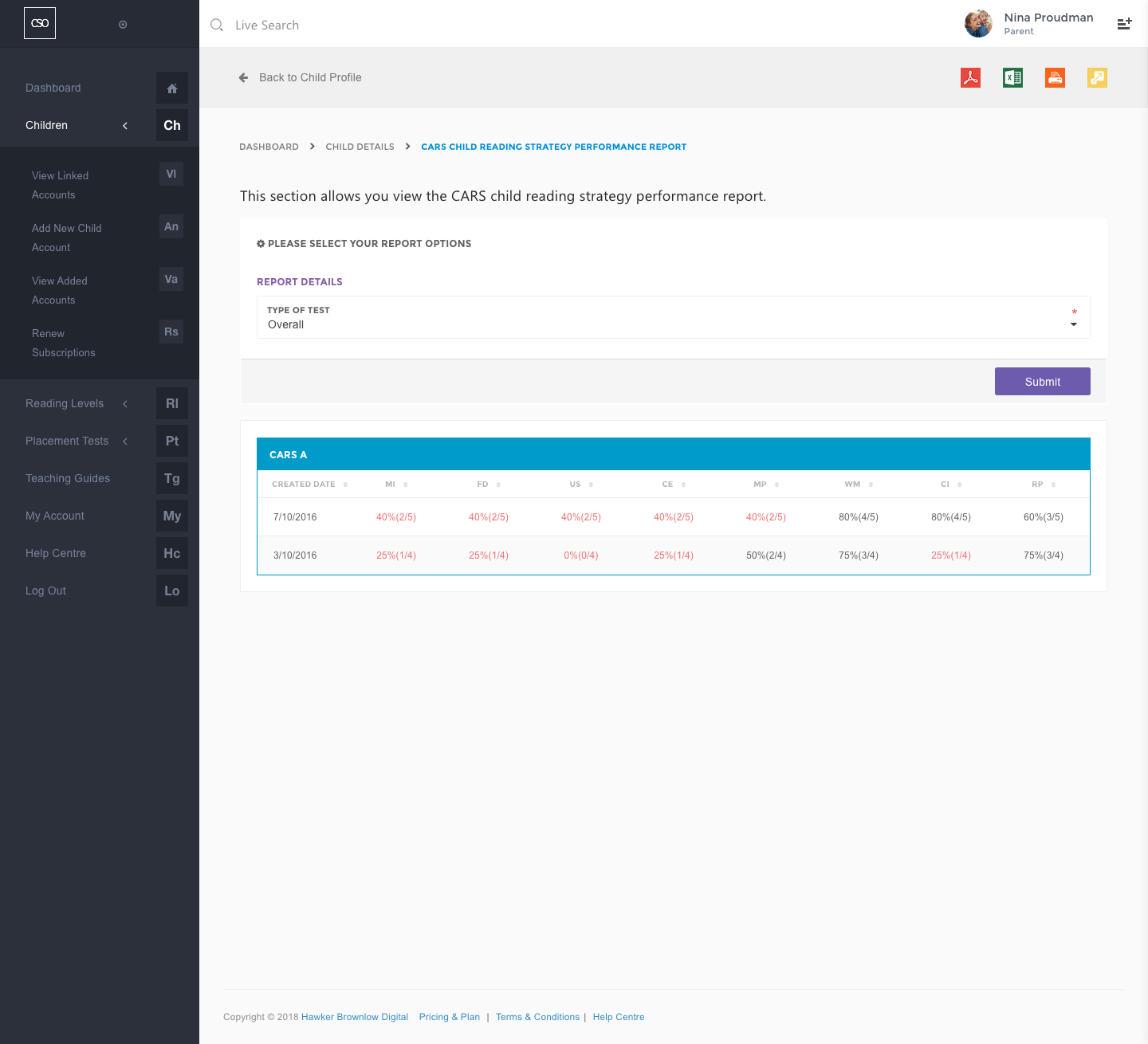
STARS
STARS Child Summary Report
This report details each strategy in each lesson, review and final review within their respective reading level.
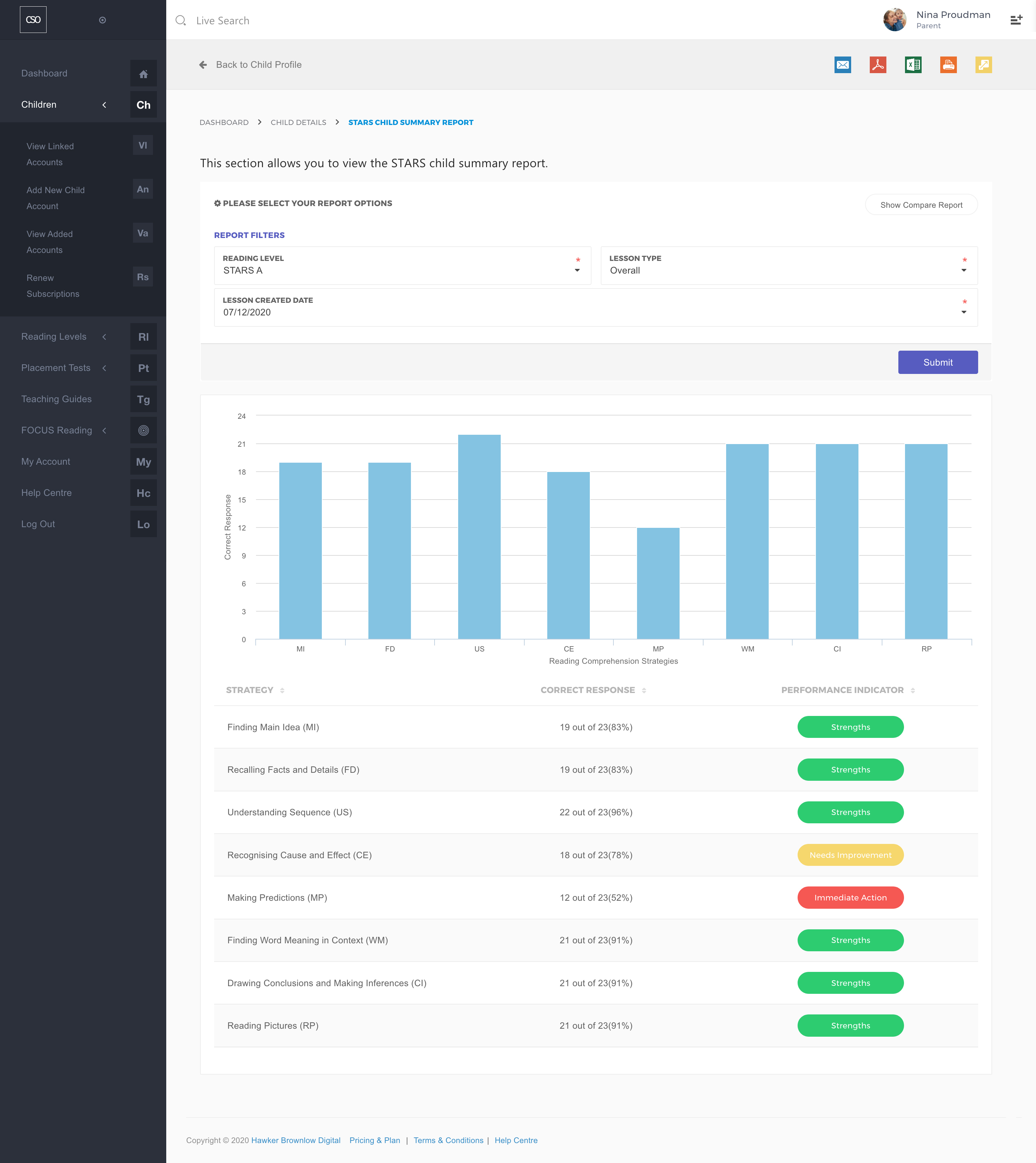
STARS Child Progress Report
This report displays those lessons that have and have not been completed in their respective reading levels throughout their reading program journey.
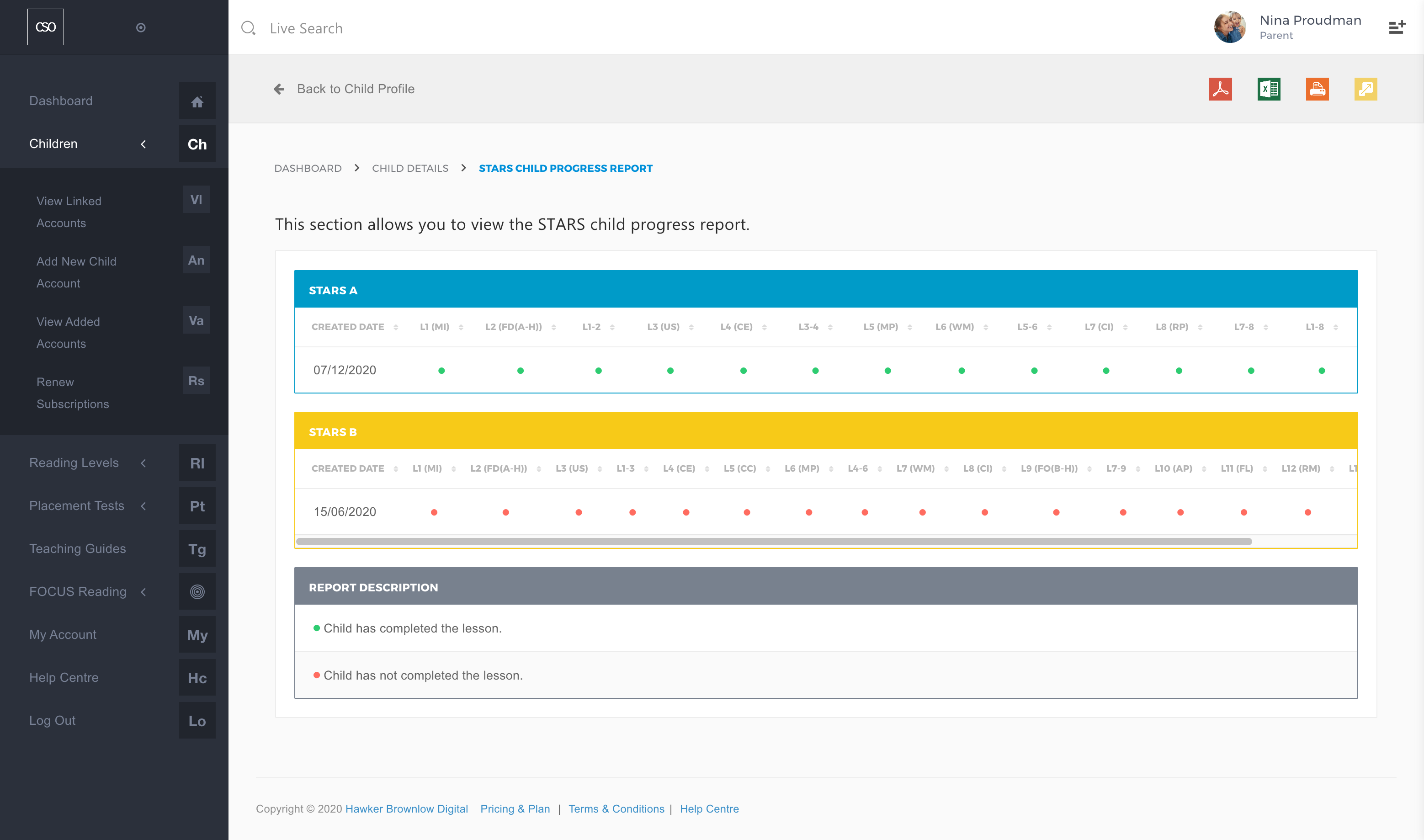
STARS Child Lesson Performance Report
This report contains the child lesson performance results in their respective reading levels throughout their reading program journey.
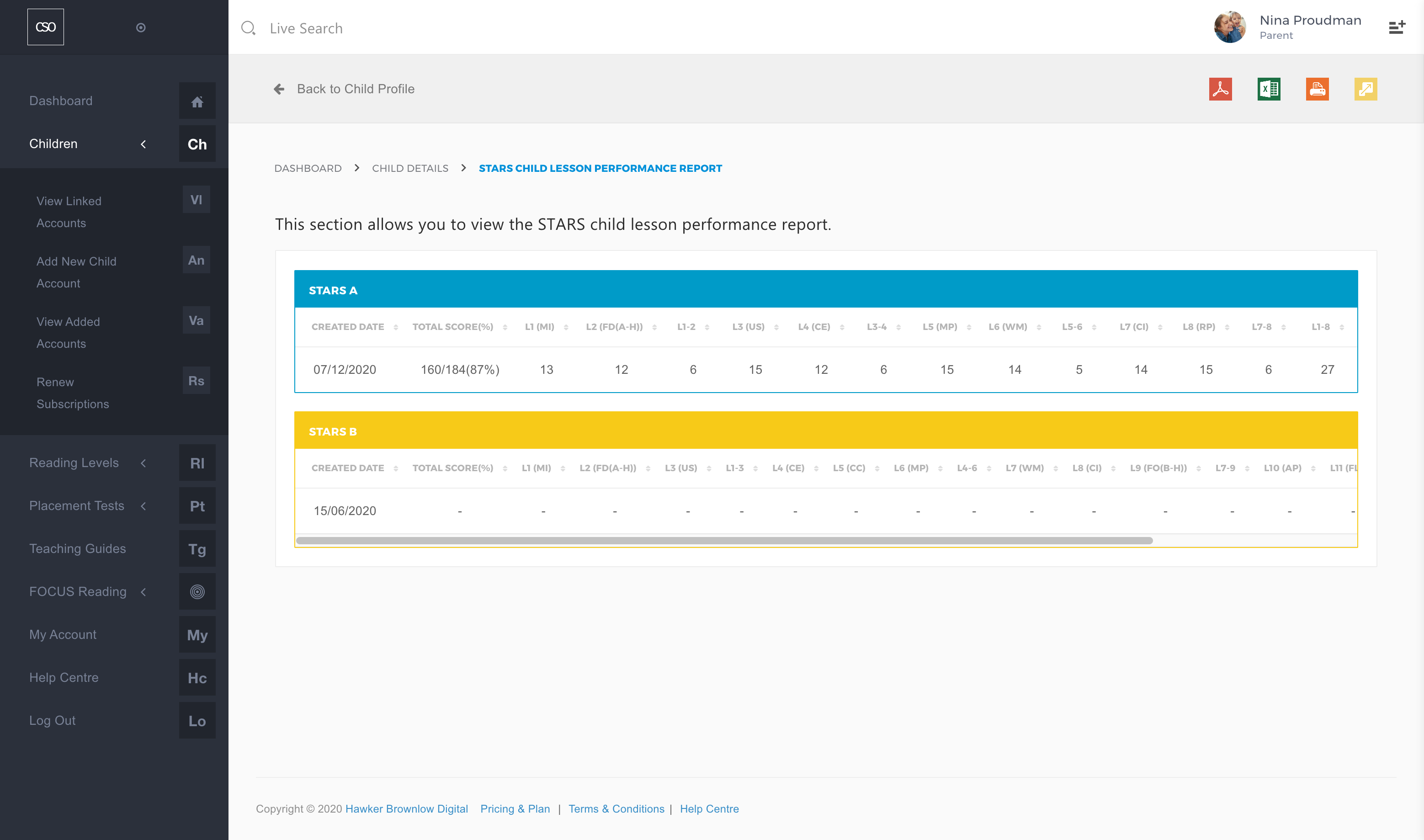
STARS Child Reading Strategy Details Report
An overview of each child's reading strategy performance in each lesson, review and final review, displaying the results of those questions attempted and how long they took.
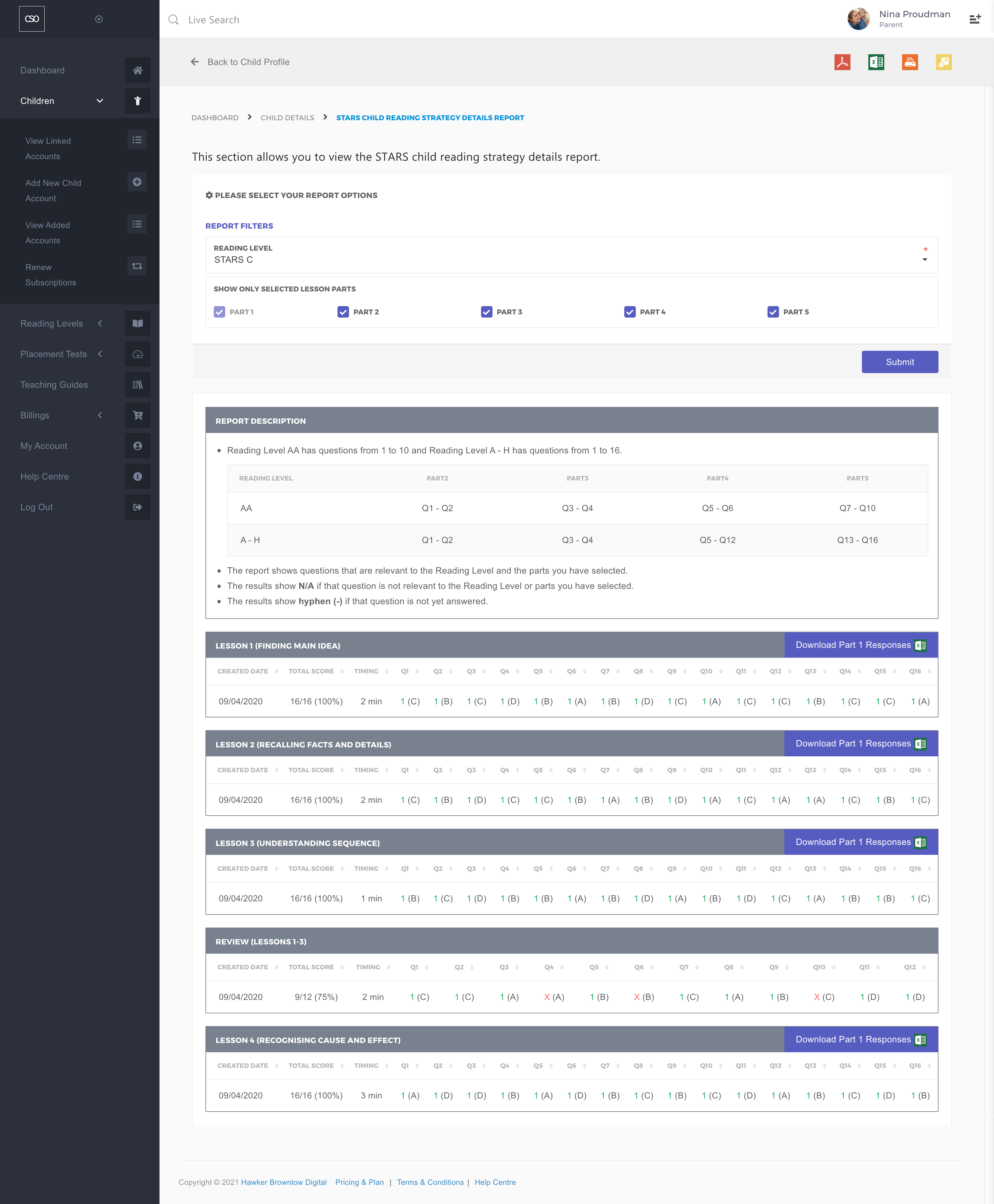
STARS Child Reading Strategy Performance Report
This report contains the child strategy performance results in their respective reading levels throughout their reading program journey. This report will display the results for each reading strategy, therefore it will only display the results of those questions that have been attempted.
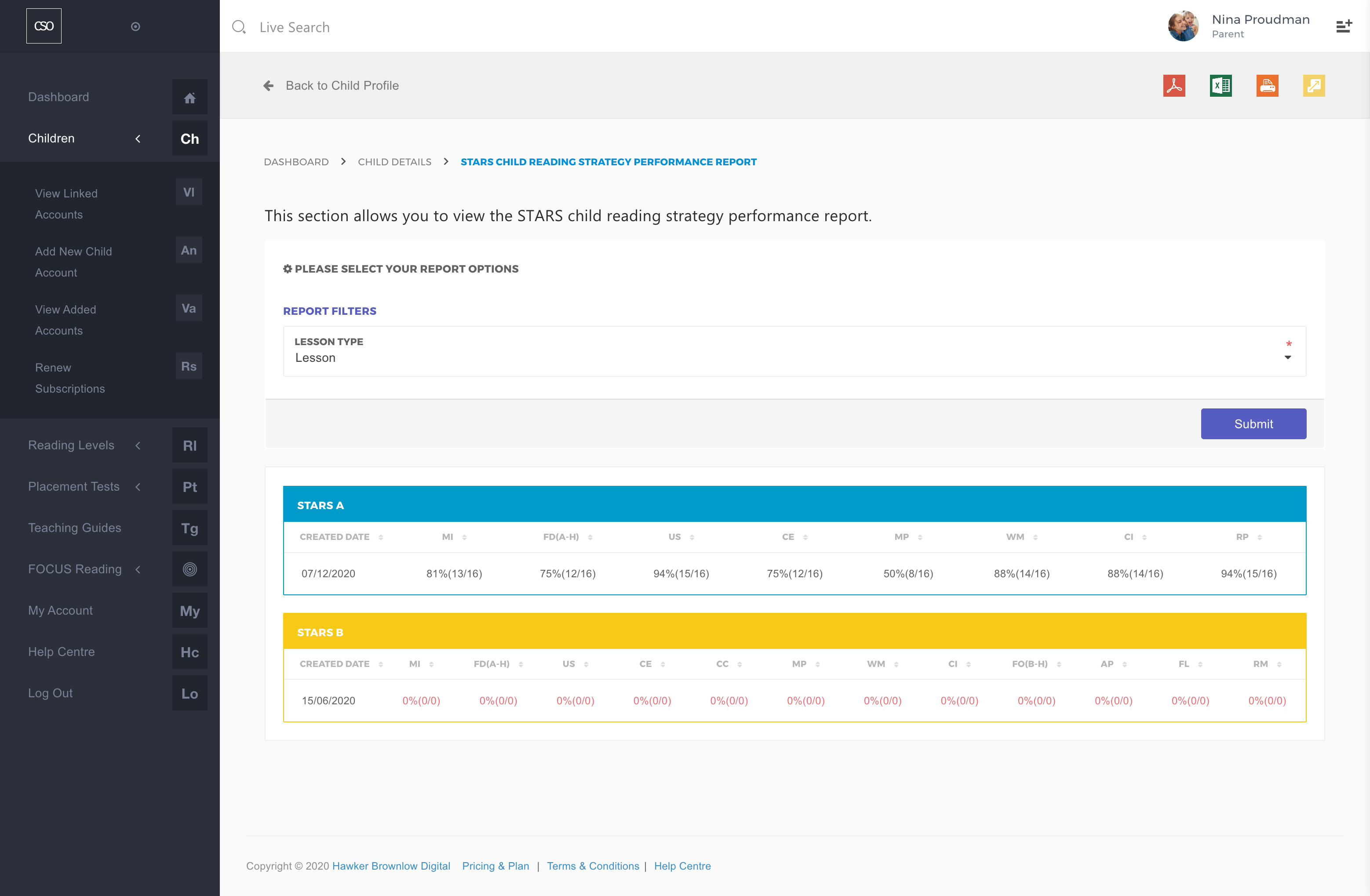
FOCUS Reading
FOCUS Reading Child Summary Report
This report illustrates the child’ reading level performance in each reading strategy. The tracking chart is grouped in four sections of five lessons each. Group 1 spans Lessons 1–5, Group 2 spans Lessons 6–10, Group 3 spans Lessons 11–15 and Group 4 spans Lessons 16–20.
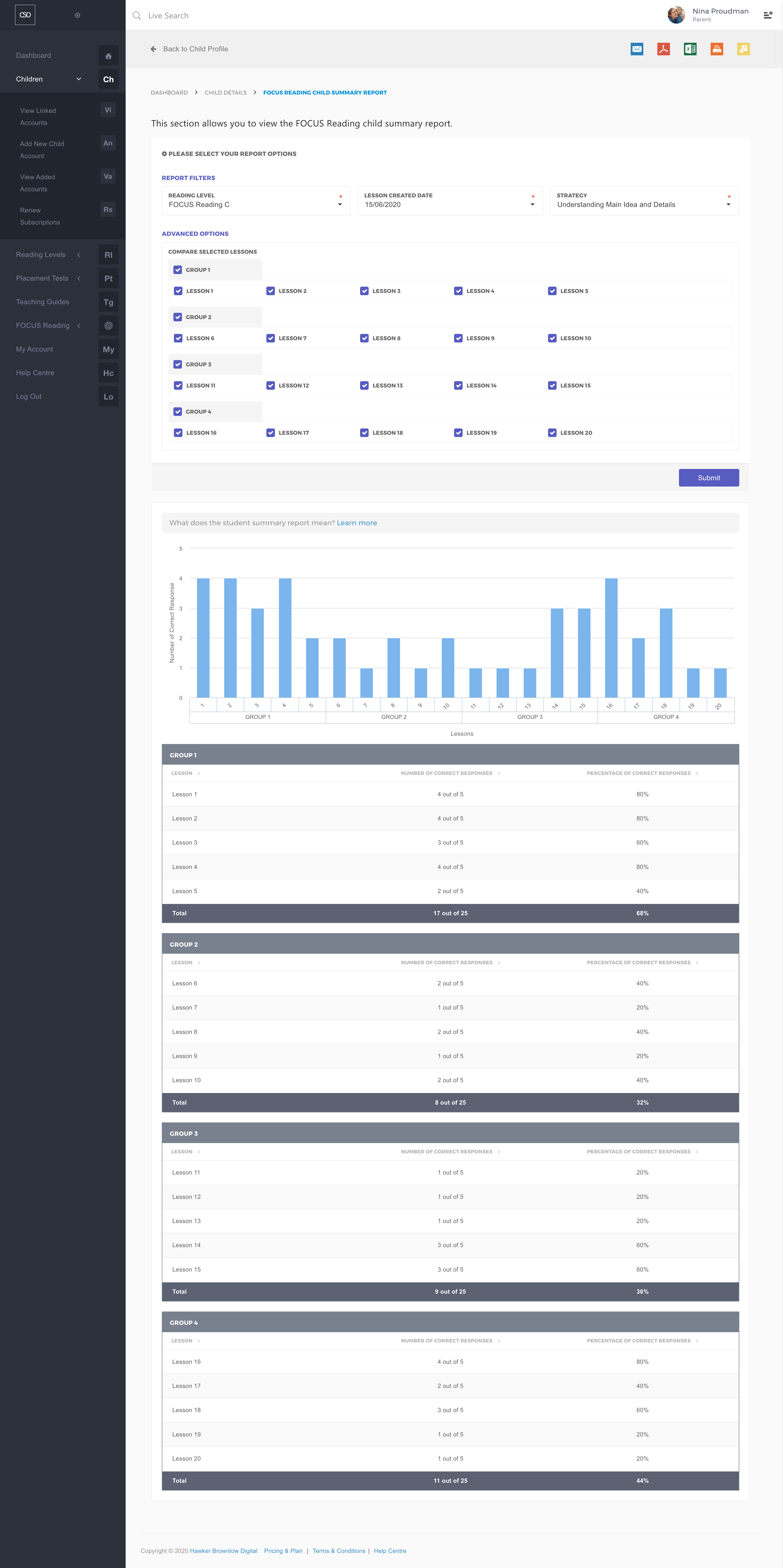
FOCUS Reading Child Reading Strategy Details Report
An overview of child's reading strategy performance, showing the results of those questions that have been attempted and how long they took with the Timing feature.
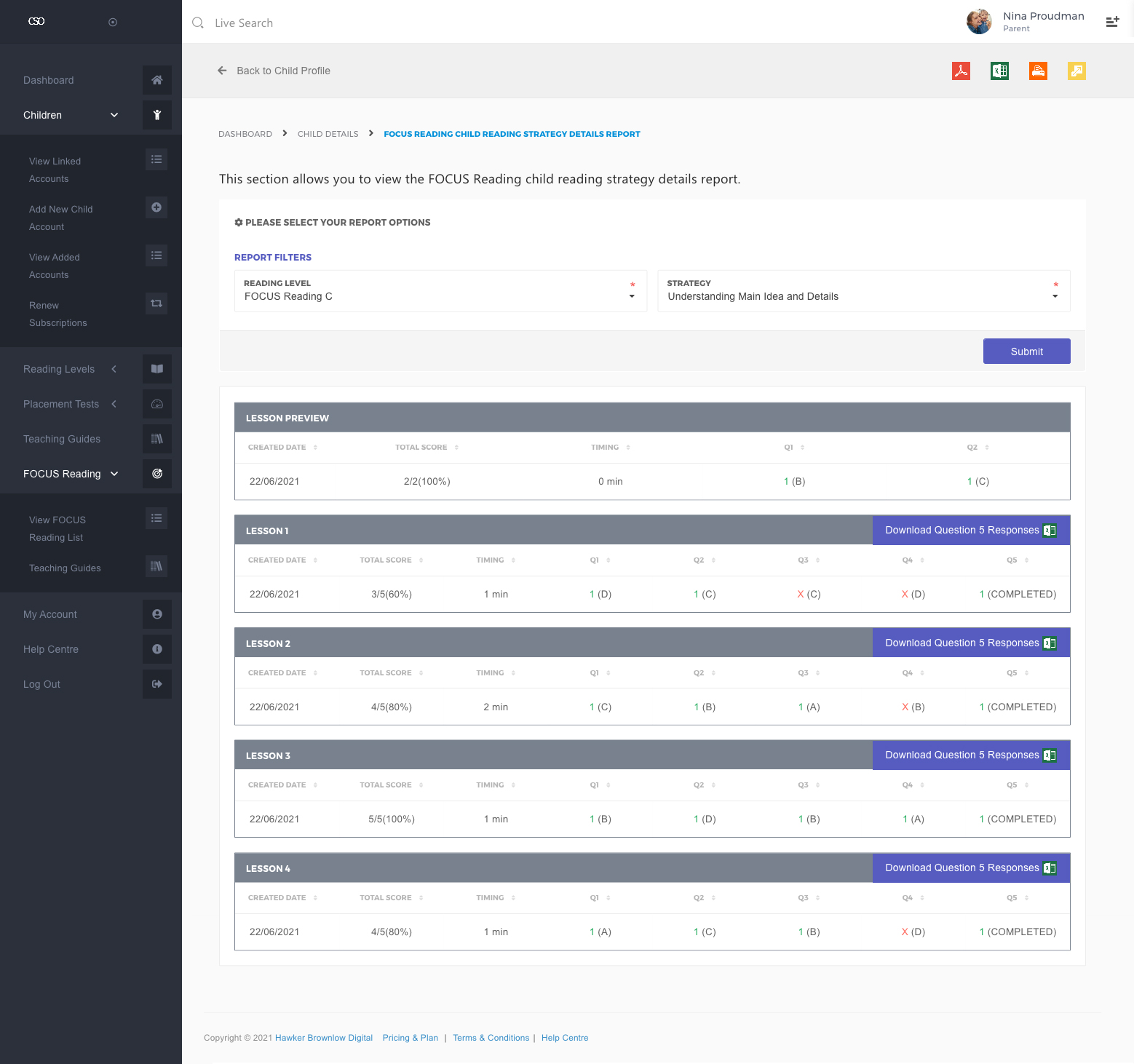
FOCUS Reading Child Lesson Performance Report
This report details the child's lesson performance for each reading level in the program. This report will display their performance for each reading lesson; therefore, it will only display the results of those questions that have been attempted.
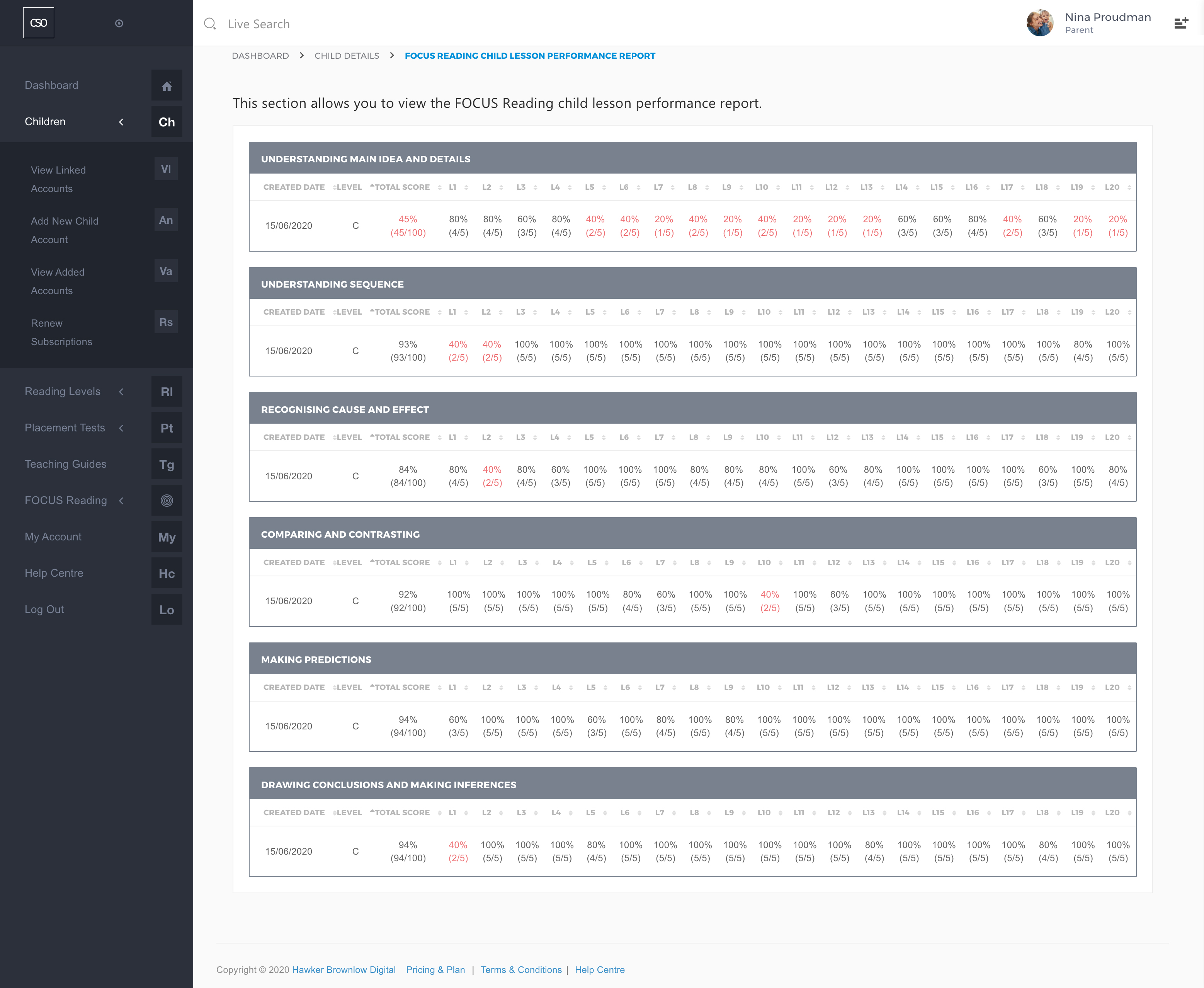
FOCUS Reading Child Reading Strategy Performance Report
This report details the child’s strategy performance results for each reading level in the program. This report will display the results for each reading strategy; therefore, it will only display the results of those questions that have been attempted.
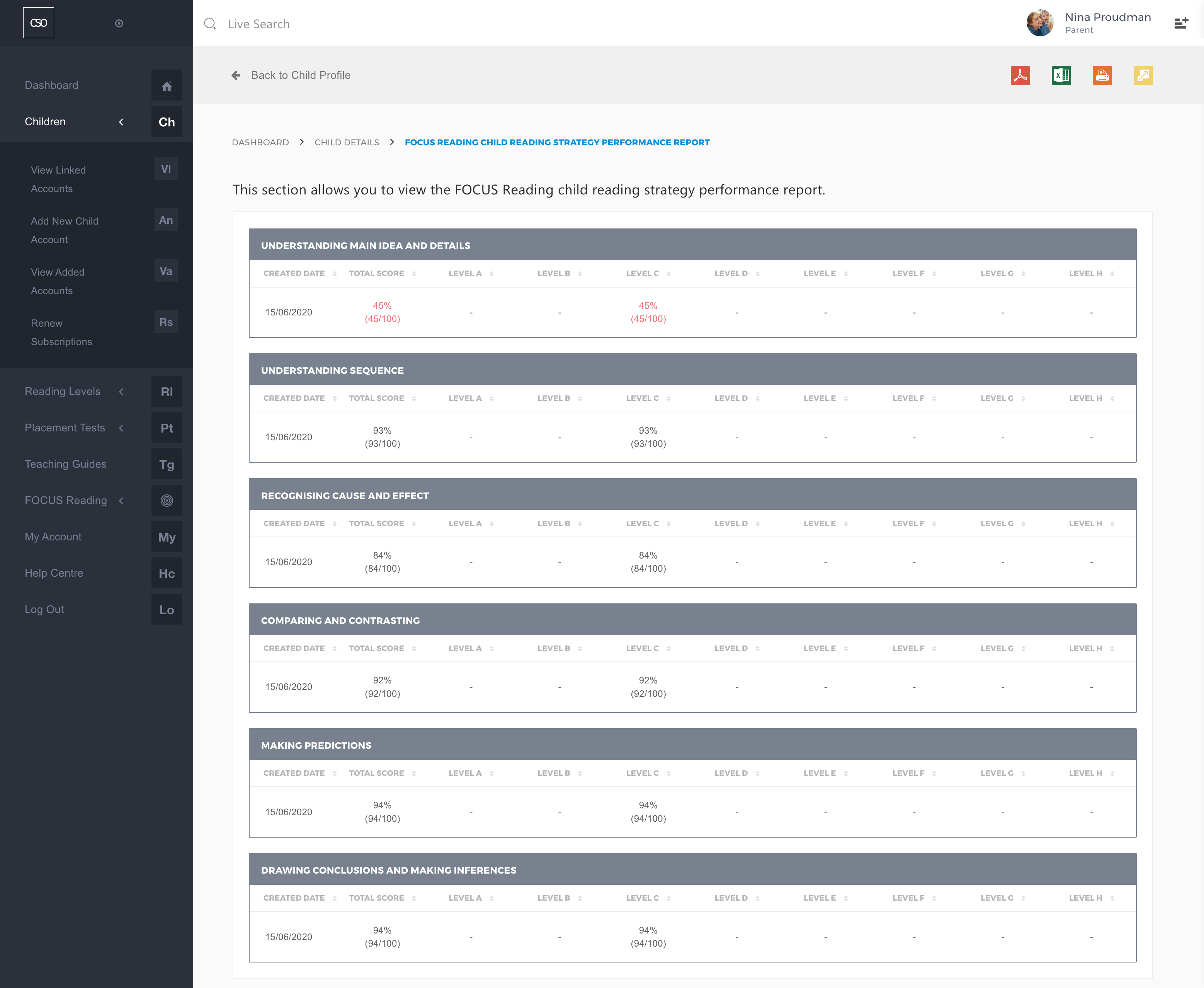
Comments
0 comments
Please sign in to leave a comment.