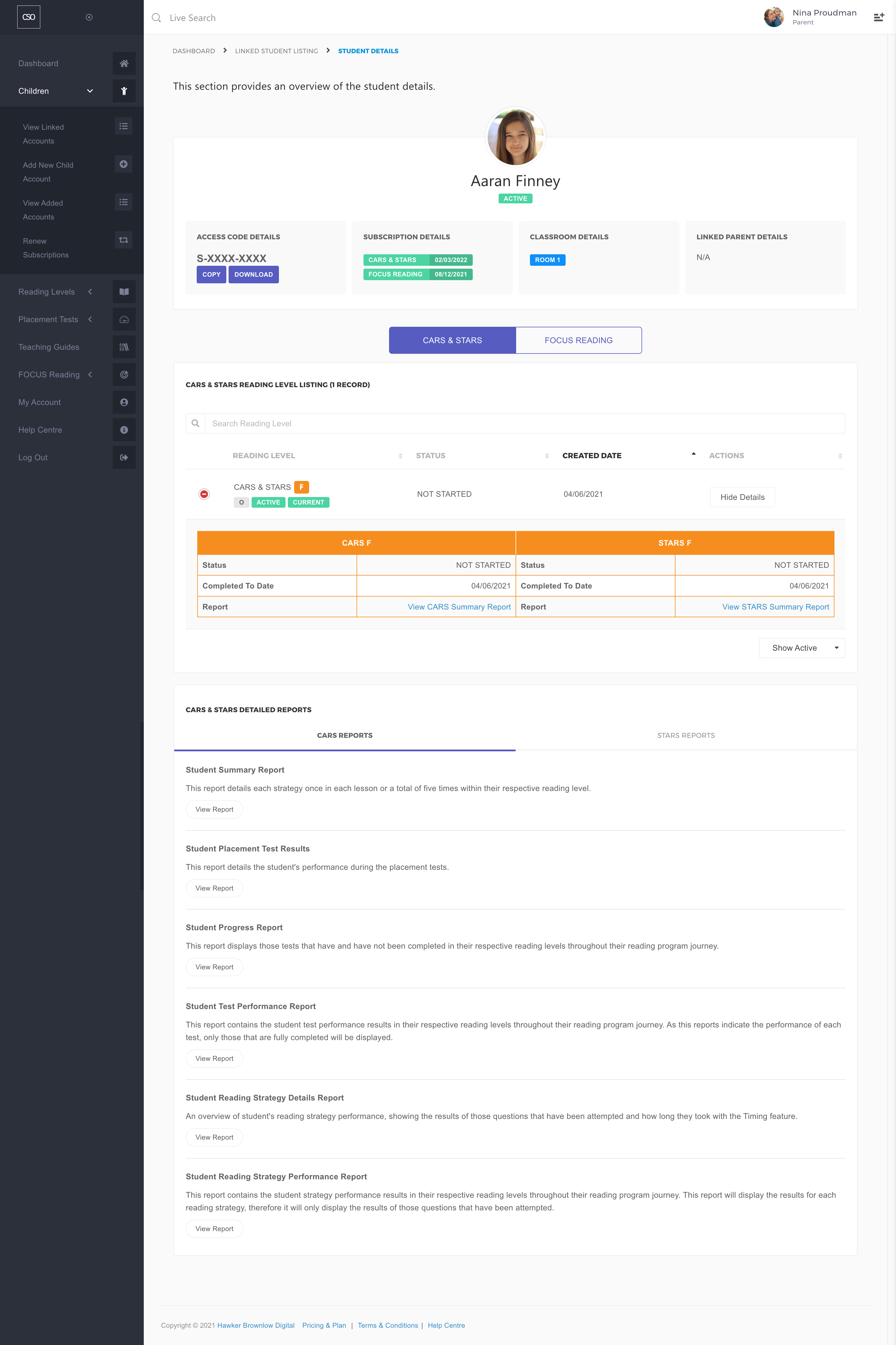
Linked Student Profile Page
This section provides an overview of the linked Student account.
To access this page, click on the child's name in the linked student listing under View Linked Accounts. Additionally, you may also use the Live Search functionality to immediately access the linked student's profile page. You can also directly access the linked student's profile by using Children Quickview.
By default, the Reading Level List will only show those that are currently Active. If you wish to view all of the reading levels, including the Archived Reading Level, please click on the filter at the bottom right-hand corner, Show Active, and select Show All or Show Archived to view only the archived reading levels.
These reports provide parents with a wealth of information to monitor and use to drive the child's growth. Parents can quickly see which child needs attention and the key areas to target for each child.
Student Placement Test Results
This report details the student's performance during the placement tests.
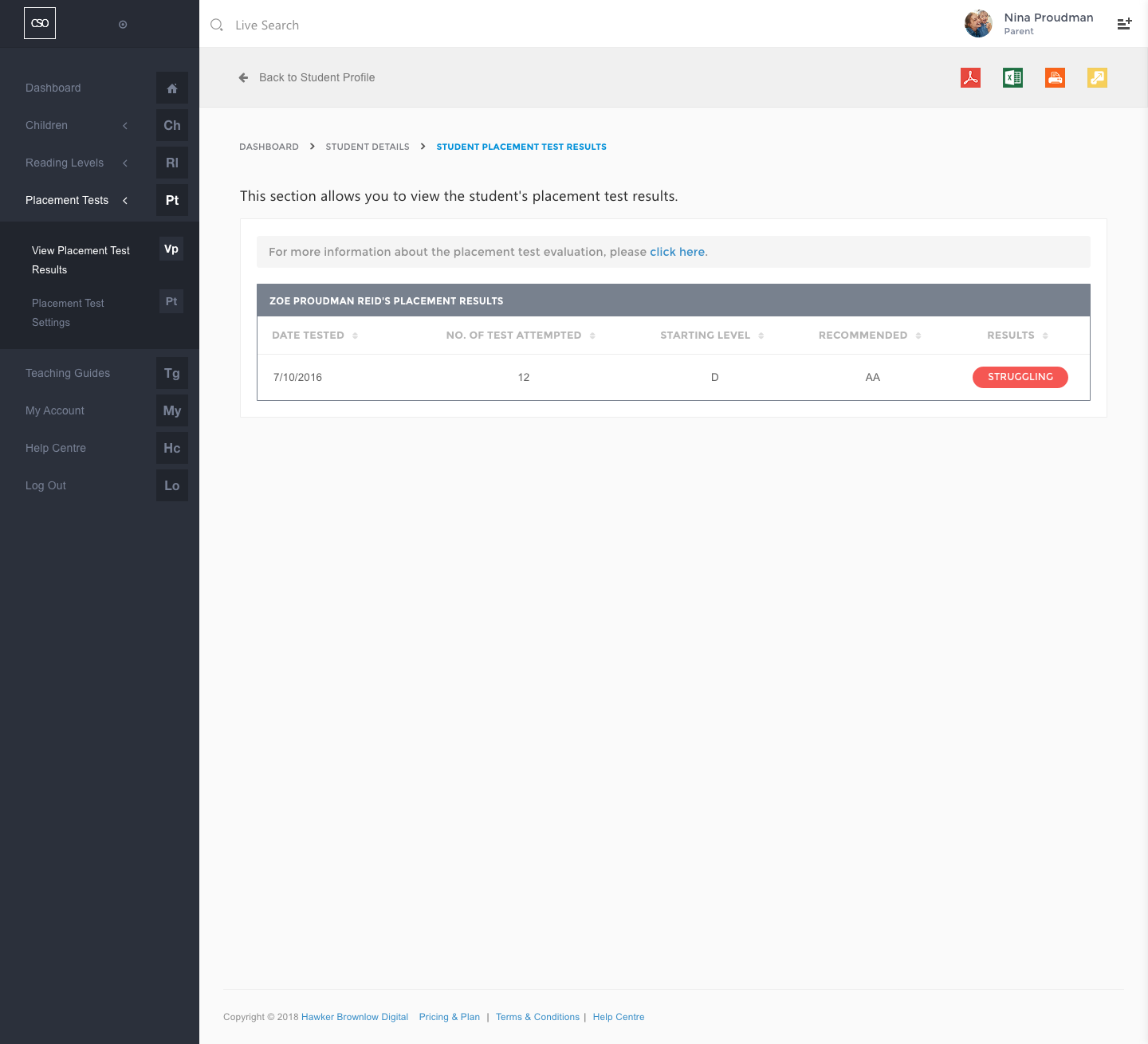
CARS Student Progress Report
This report displays those tests that have and have not been completed in their respective reading levels.

CARS Student Test Performance Report
This report contains the student's test performance results in their respective reading levels. As this report indicates performance on each test, only those that are fully completed will be displayed.

CARS Student Reading Strategy Details Report
An overview of each student's reading strategy performance, showing the results of those questions that have been attempted and how long they took with the Timing feature.
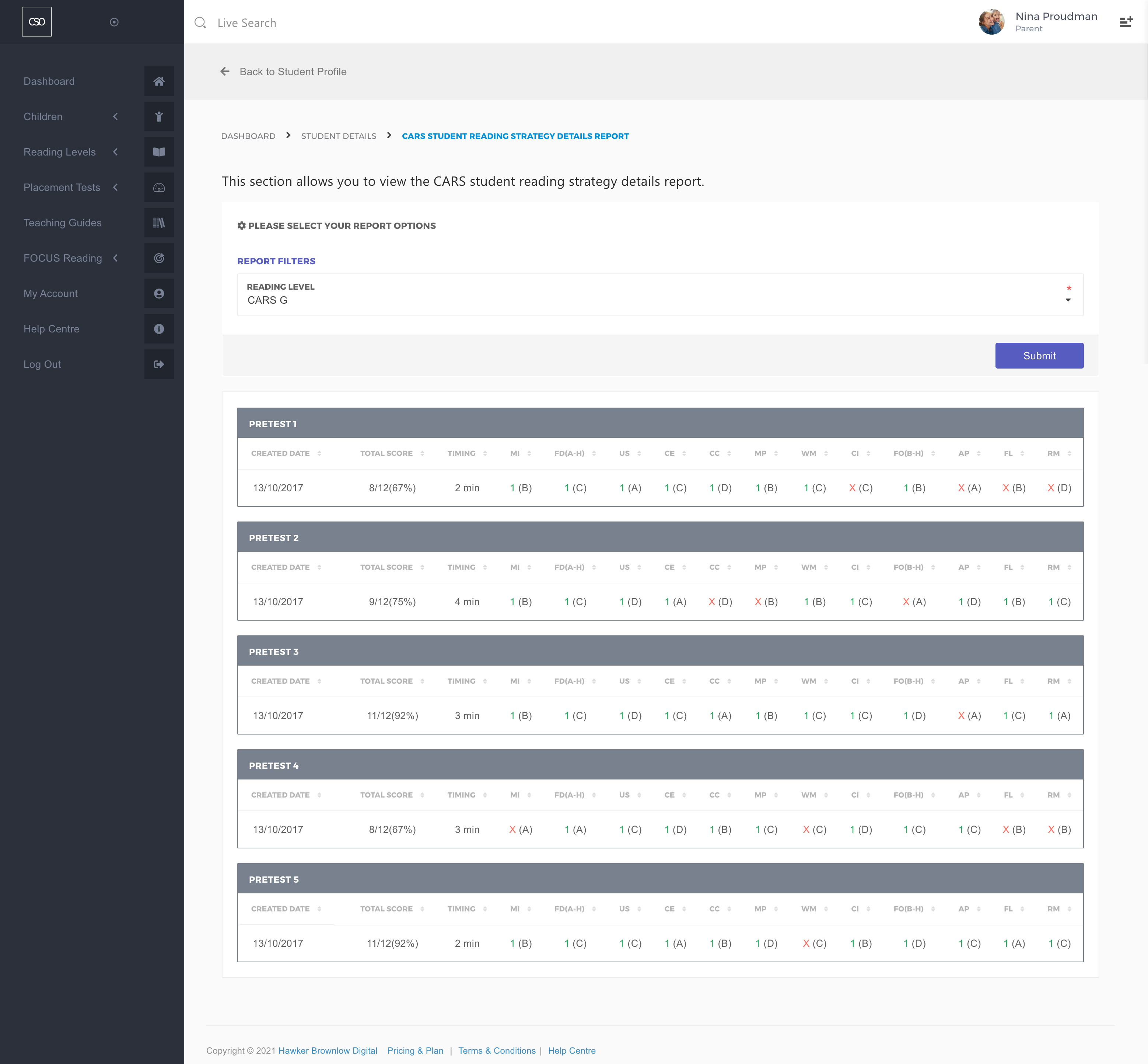
CARS Student Reading Strategy Performance Report
This report contains the student's strategy performance results. This report will display the results for each reading strategy, therefore it will only display the results of those questions that have been attempted.
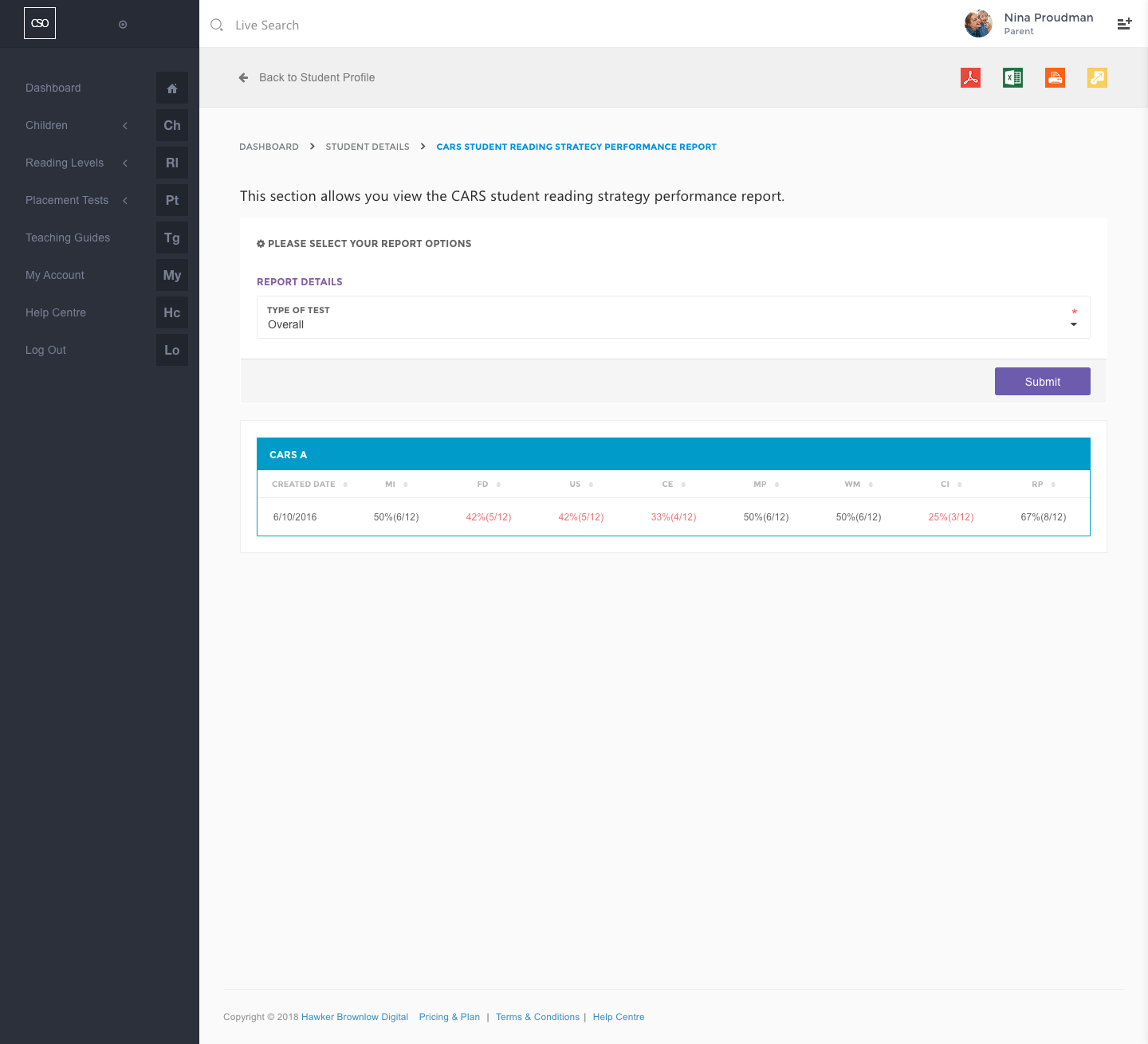
Comments
0 comments
Please sign in to leave a comment.